Guides for administrator support
There are three administrator roles:
- Data administrator
- Editor (of research content)
- Trusted user
While all roles share the same Quick User Guides (QRGs) as those found under all users (below), there are specialised tasks that have their own QRGs per role.
Data administrators
A ResearchNow data administrator can add and modify any research outputs in ResearchNow (ie irrespective of college). They can also create, maintain, and verify metadata about any research output.
The primary function of a data administrator is to participate in the verification workflow for a research output, whereby metadata about the output is checked and verifiedagainst the published / authorised version, then made visible on the ResearchNow Portal (appearing in the researcher’s profile on that site). They also have a role in correcting metadata about research outputs (eg fixing attribution; merging duplicate entities; changing publication visibility via open access etc). Note that only data administrators are able to edit verified output.
Editor (of research output)
A ResearchNow editor is a user who is able to create and modify research output data and metadata, subject to their organisational level (eg specific to college). Note that editors are not able to edit verified output.
Editors are also able to create and edit curriculum vitaes for researchers (specific to their college) and create and edit faculty/academic activity reports (specific to their college).
Each college has at least one ResearchNow editor who can help address issues with research outputs and metadata, and researchers are encouraged to contact them in the first instance.
Trusted users
A researcher can provide full access to their ResearchNow account by ‘trusting’ another ResearchNow user. This may be done where the researcher wishes to delegate tasks to the ‘trusted user’ such as responding to notifications, performing their tasks or doing minor updates to their profile.
This facility should be used sparingly, as a ‘trusted user’ essentially has full access to the researcher’s account, and this may compromise security. It is best first to contact a local college research support person as they may be able to undertake many of the tasks required already, as they have elevated ‘editor’ privileges to ResearchNow.
-
Add a research output manually (researchers)
Add research output from an online source (researchers)
Bulk import research outputs (researchers)
Claim a SCOPUS candidate research output
Claim authorship of existing research output
Create a dynamic Curriculum Vitae (researchers)
Create a personal FAAR (Faculty Activity & Academic Report)
Create, add & link your ORCID
Disclaim authorship of existing research output
Edit profile information
Enhance your profile
Review and omit fingerprints from your profile
Make your paper Open Access
Frequently asked questions
A trusted user is someone you invite to take control of your user account and who can then perform the same tasks as you in ResearchNow. This allows you to delegate control of your account to someone else; for example, when you will not be accessing the system for a period of time or if there is someone who will usually be performing ResearchNow activities on your behalf.
For instructions on how to add someone as a trusted user please refer to the Managing trusted users guide.
ResearchNow uses a 'fingerprint' mechanism to facilitate collaboration between researchers worldwide. A fingerprint is an index of terms visualised according to their weight and is built using the Elsevier Fingerprint Engine (Elsevier is the ResearchNow software provider). It analyses research output abstracts to define the fingerprint “concepts”, which become the key subjects of each individual researcher.
A fingerprint can be created for an individual researcher or for a College / other organisation unit and appears on the researcher or organisation unit profile on the ResearchNow Portal.
As a researcher a set of fingerprints are automatically created for you based on the abstracts of your research outputs. You have the option to review these fingerprints and decide if you would like to sort them differently or remove them altogether. For instructions on this please refer to the Review and omit fingerprints from your profile guide.
The ability to modify research output data is dependent on ownership of data and roles in ResearchNow.
The processes for modifying research outputs are:
- If a research output has a workflow state of Entry in progress or For Validation and you are an author on the output, you will have the ability to edit data in the output. However there may be some read only data e.g. data imported from the HR system which cannot be modified.
- If a research output has a workflow state of Validated, you will have read only access to the record and will have to contact the ResearchNow support team to request any changes required.
- If you would like to merge 2 research outputs or other record types (e.g. external person, organisation etc) you can contact the ResearchNow support team to request this change.
- If you want to claim or disclaim authorship of a research output please follow the quick reference guide for Claim a Research Output or Disclaim authorship of existing research output.
- If there is any record that you want to change that you are unable to edit you can contact the ResearchNow support team to request the change.
Flinders Publication Categories were used by ResearchMaster and formerly used by HERDC for research output reporting. ERA also uses these publication categories for research output reporting.
ResearchNow does not include these publication categories by default, so a separate custom field named Flinders Publication Category has been created to populate this category for a research output. This supports existing internal research output reporting that uses these categories. It also allows a researcher or research support person to (optionally) assign a category for ERA reporting when a new research output is added to ResearchNow. The Data Administration team will review this category if already populated, or will enter the category if not populated.
Fields of Research (FoR) codes implement a hierarchical research activity classification defined in the Australia and New Zealand Standard Research Classification (ANZSRC) 2008, released by the Australian Bureau of Statistics and Statistics New Zealand. The ANZSRC provides 22 two-digit FoR codes, 157 four-digit FoR codes, and an extensive range of six-digit codes.
ERA uses FoR codes to evaluate research output data that is submitted from institutions at the 4 digit level. Each ERA round uses a different set of FoR codes. A researcher or research support person can (optionally) assign FoR codes for ERA reporting when they add a research output. The RDS Data Administration team will review these FoR codes if already populated, or will enter the FoR codes if not populated. Each FOR code that is entered for a research output will need to have a percentage apportionment set so that they in total add up to 100%. Note that the system will not enforce the totals to add up to 100% so you will have to check and make sure that the totals add up to 100% when entering FOR's.
The research output Status is set to Validated so that a researcher is unable to edit the research output while the ResearchNow Support team is verifying the output. This is so that the ResearchNow Support team is able to perform verification activities on the research output without the output being further edited by the researcher.
The research output Visibility status is set to Backend so that the output is not visible on the ResearchNow Portal before the minimum amount of verification is performed by the ResearchNow Support team. Once this is complete the Visibility is set to Public and the research output will appear on the ResearchNow Portal.
Before a research output can appear on the ResearchNow Portal it needs to go through an internal verification process. When a research output has been entered into the system and is ready to be verified it has a Status of “For validation”, which indicates that it is ready to be verified internally. The ResearchNow Support team (key people in Library and RDS) is responsible for verifying the research output for accuracy and completeness.
After the research output is verified to the extent that it can appear on the ResearchNow Portal, the ResearchNow Support team sets its Status to “Validated”. After validation, the research output appears on the ResearchNow Portal. Once a research output is Validated you will no longer be able to edit it.
The H-index metric on the ResearchNow Portal is based on your research outputs that are in ResearchNow that have a Scopus ID associated with them. You need to ensure that you have imported all of your Scopus candidates into ResearchNow (refer to the Claim a Scopus Candidate Research Output Quick reference guide) for both of the H-indexes to match. Data from Scopus that updates Citations (which are used to calculate H-indexes) and data that updates H-indexes in ResearchNow is only updated once daily so there may be discrepancies between the two H-indexes at any one time as a result.
The following links will provide more information on keeping your Scopus profile up to date and more information about the H-index.
These features are not yet ready for use. The ResearchNow project team will provide advice about using these additional features later this year.
PhD students may be given access to ResearchNow at a later stage but currently access is limited to Flinders staff.
This is currently under review with OCME.
Altmetrics are measures of research impact online which are complementary to the more traditional research impact metrics like Citations and H-Indices (which are also shown on the ResearchNow Portal). Altmetrics can be calculated for a research output if it has a DOI (Digital Object Identifier) associated with it in ResearchNow. Examples of altmetrics are Twitter retweets, Facebook likes, news articles, blog mentions, captures (e.g. number of clicks, downloads, views etc).
ResearchNow displays altmetric metrics from two different altmetric organisations, Altmetrics and PlumX.
Altmetrics
Altmetrics displays altmetrics using a 'donut' shape with a different colour representing an online 'mention'.
The following link will explain the donut and score in further detail:

PlumX
PlumX displays altmetrics using a 'star' shape representing 5 different altmetrics categories including citations, captures, usage, mentions and social media.
The following link will explain the star and score in further detail:

If you hover over the PlumX star or Altmetric donut for a research output on ResearchNow you will see more detail on the individual metrics for the research output and you can link to the Altmetric and PlumX sites for further details.
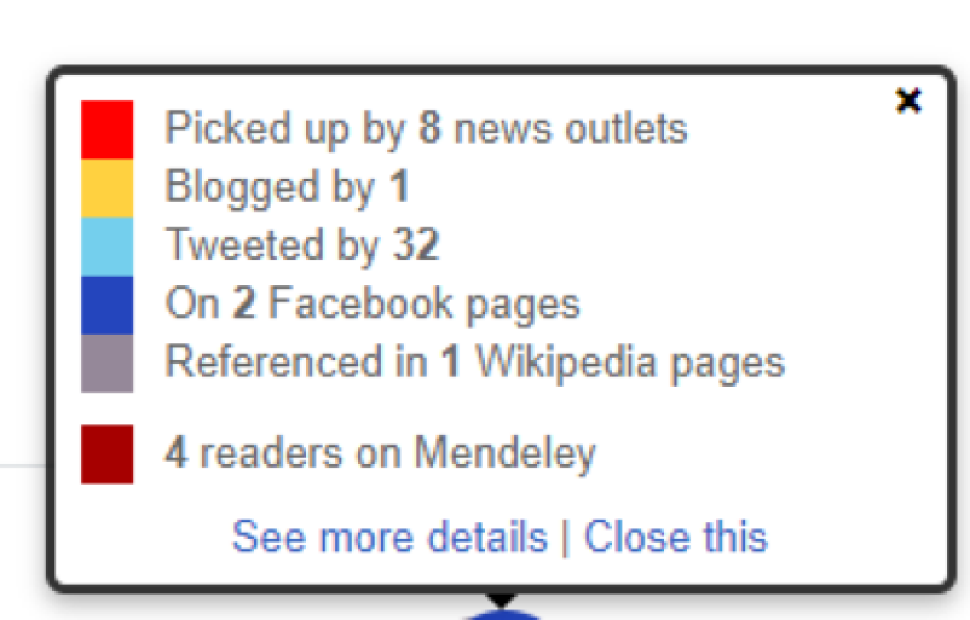

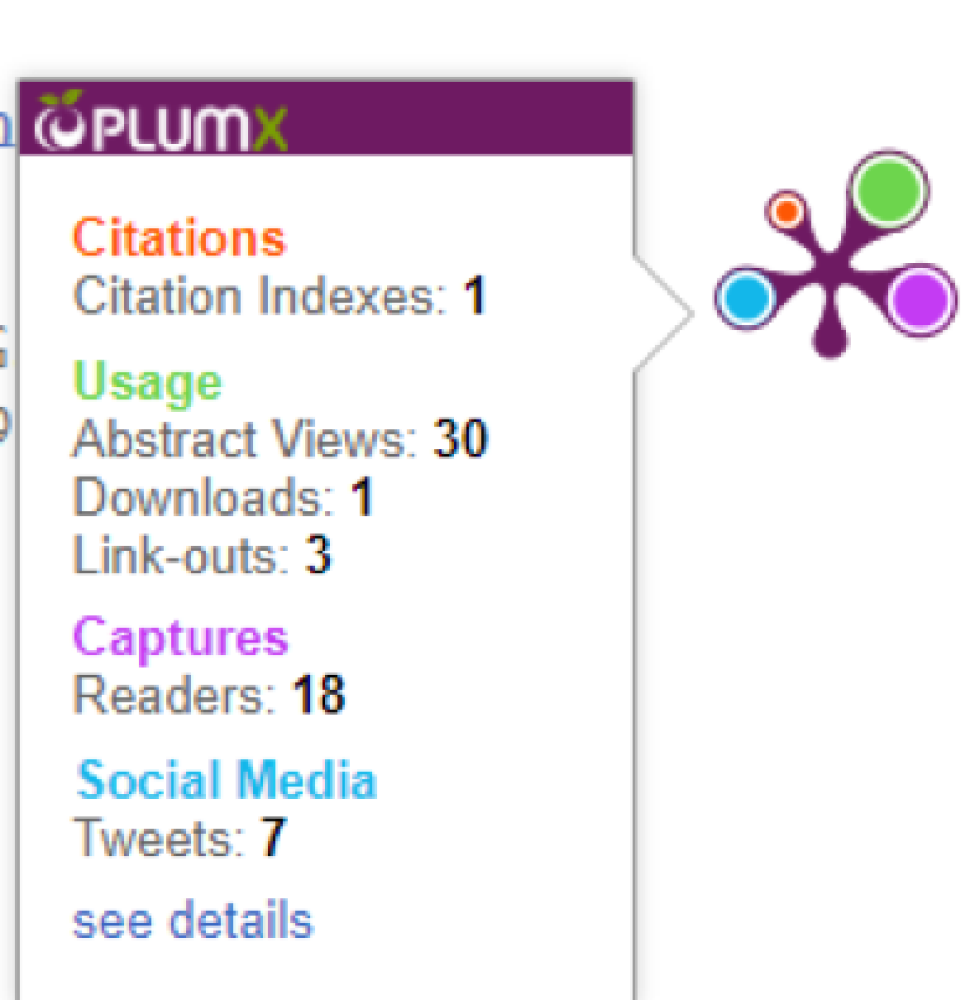
If you see a duplicate of a research output you are entering you have the following options:
Scopus candidate
If the research output is a Scopus candidate and is flagged as a duplicate, you can review the duplicate and decide whether you want to import it or not. It is recommended that you import the record as a duplicate if it has more enriched data than the record that is already in the system e.g. abstract, additional authors etc. You will also need to advise the ResearchNow Support team who will be responsible for merging this new imported research output with the existing research output.
Bulk added output candidate
When added in bulk from a BibTex or RIS file, like the Scopus import any duplicates will be flagged before import and you can follow the same process as for a Scopus import
Manually added output
It is recommended that you review your research outputs before adding a research output manually to make sure that the research output does not already exist in the system. If it does exist and the research output has a status set to “Entry in Progress” or “For Validation” you will be able to edit it to add additional data.
If it has a status of “Validated” then it will be locked for editing. In this instance you will need to advise the ResearchNow Support team of any changes that you would like made to the research output record.
For deletion of outputs
If the duplicate research output status is set to "Entry in progress" or "For validation" you may be presented with the option to delete the output yourself.
If the duplicate research output status is set to "Validated" you will not have the ability to delete the output and will need to request the ResearchNow Support team to do this on your behalf. Note that if a research output record is deleted you will receive an email from ResearchNow advising you that the output has been deleted.
For merging of outputs
As referred to above, you can enter the output as a duplicate and advise the ResearchNow Support team to merge the outputs on your behalf.
At this stage, the only internal persons in ResearchNow are staff imported from the Flinders HR system. An HDR student is not usually represented in the HR system, so ResearchNow will treat them as an external person rather than as an internal person.
We advise that for an HDR student who is (i) a co-author and (ii) known in ResearchNow as an external person, you simply add Flinders University as an external organisation to the student’s external person record. This will flag to the ResearchNow Support team that this external person is affiliated with Flinders University, and the team will ensure the co-authorship is correctly attributed.
ResearchNow provides a single interface for you to report your publications to the University and make your paper open access in one workflow. ResearchNow portal is now the Institutional Repository for research publications.
Open Access via ResearchNow will comply with Australian Research Council (ARC) and National Health and Medical Research Council (NHMRC) grant mandates for open access. Find instructions on how to make your paper open access below.
![]()
Sturt Rd, Bedford Park
South Australia 5042
CRICOS Provider: 00114A TEQSA Provider ID: PRV12097 TEQSA category: Australian University





