Create a customised filter for research outputs
Overview
This guide explains how to generate a quick list of research outputs based on specific criteria in ResearchNow.
Process
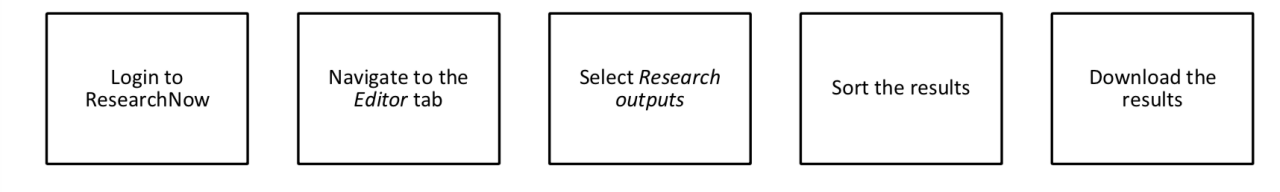
Steps
- Login to ResearchNow.
- Navigate to the Editor tab.
- Select Research outputs to show all research outputs.
- Choose the filters:
- Select the funnel icon to open the list of filtering options.
- Choose the required filter (e.g. Managing organisational unit).
- Choosing a filter opens various sub-options for that filter. For example, a search field under Managing organisational unit can be used to look for a college.
- Use multiple filters if required:
- To add multiple filters, select the funnel icon again.
- Select another filter and choose from the options presented. For example, select Period to use timeline as a criterion.
- Follow the following steps to sort the results by a field, e.g. Author last name, Category, 1st author etc:
- Select Sort by.
- Choose the required sorting type; the results page changes accordingly.
NOTE: The sort order is either descending or ascending. To reverse the sorting, select the same option again. The black arrow indicates the direction.
- To download, on the action bar at the bottom of the page, select your desired format to the right of the Download list (PDF, HTML, RIS (RefMan), Word, or BibTeX).
For example, if choosing PDF:- Select PDF.
- Choose desired render (citation) style.
- The report is downloaded to your Downloads folder and (depending on your browser) may be opened from the bottom of your browser window.
- Save a filter setting. Filters are dynamic and can be saved for future use:
- Select the pin to the right of the filter bar.
- Give the filter a name.
- Select Save.
- The saved filter appears under Research outputs. The results are refreshed.
NOTE: Select the X icon next to the saved filter to delete it.
Handy hint
The following list contains some of the most commonly used filters.
Managing organisational unit
Look for an internal organisational unit (college, centre, etc)Period
Choose from various timeline options (publication year, modified year, etc)Type
Look for a category (journal article, book, etc)
You can edit a previously saved search if you would like to add other publication categories to the same list.
To add another category to the same list, select the saved search under Research Outputs on left hand side of screen.
Select on filter category next to the funnel icon
Choose additional filter options and save the filter per the instructions in step 8 above. You will need to save the new filter selection as a new saved search.
![]()
Sturt Rd, Bedford Park
South Australia 5042
CRICOS Provider: 00114A TEQSA Provider ID: PRV12097 TEQSA category: Australian University





