Make your paper Open Access
Overview
This guide explains how to ensure research output electronic versions for uploading are as openly accessible as possible (Open Access) and how to comply with Open Access policies of funding agencies (i.e ARC and NHMRC).
Applies to
Researcher
College or Institute support staff
Central RDS support staff
Library support staff
Process
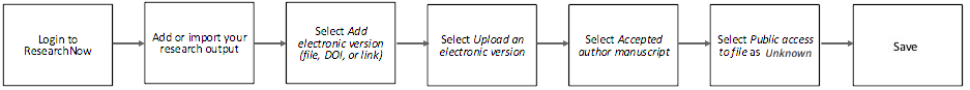
Steps
- Login to ResearchNow.
- Add research output metadata either by importing candidates ResearchNow found for you using automated search, or by following instructions from Add a research output manually.
- Once the research output metadata is imported or entered:
1. Scroll to the Electronic version(s), and related files and links section and click Add electronic version (file, DOI, or link) ...
2. Select Upload an electronic version.
3. Drag the document into the window or browse your computer for the document.
4. Select Accepted author manuscript as the document version.
5. Set the Public Access to file to Unknown. The Library will change this to open access or embargo in accordance with the publishers policies. NOTE: You are not required to populate other fields in the upload window as the Library will check these and populate them as required.
6. Select Save at the bottom of the window.
Notes
During the research output verification process, the Library investigates options for making your accepted author manuscript available as Open Access. They ensure that any conditions required by the publisher are complied with.
Accepted author manuscript is the author’s version of the manuscript of an article that has been accepted for publication and which includes any author-incorporated changes suggested through the processes of submission processing, peer review, and editor-author communications.
Accepted author manuscripts normally do not include publisher added contributions such as copy-editing, formatting, technical enhancements and (if relevant) pagination. For most commercial publishers, the final accepted version is the only one allowed to be uploaded into an open access repository under a publisher's copyright agreements.
![]()
Sturt Rd, Bedford Park
South Australia 5042
CRICOS Provider: 00114A TEQSA Provider ID: PRV12097 TEQSA category: Australian University





