Email security
Email security threat
Our email accounts are attacked on a daily basis. Spam, malware, phishing and impersonation emails are sent to all of us, and more than half of all email sent to Flinders is rejected for these reasons. When we open the wrong email, click on the wrong link or open the wrong attachment, we allow malicious people to take over our account or our computer, which can have bad consequences for you, your friends, your colleagues and the University.
As part of our ongoing security focus, we have added new features to our email security platform.

URL protection
URL protection scans links in email to ensure links are safe prior to delivery. When you hover over a link, the attached address will start with: https://protect-au.mimecast.com. This allows our security system (Mimecast) to scan the link. If the linked site is deemed as safe, you will be allowed to continue as normal. If the linked site poses a risk, access will be blocked to ensure the protection of your files and the wider Flinders network.
What is Mimecast?
Mimecast is a cloud-based email security service. Their technology is used for the University's email security features.

Email security training
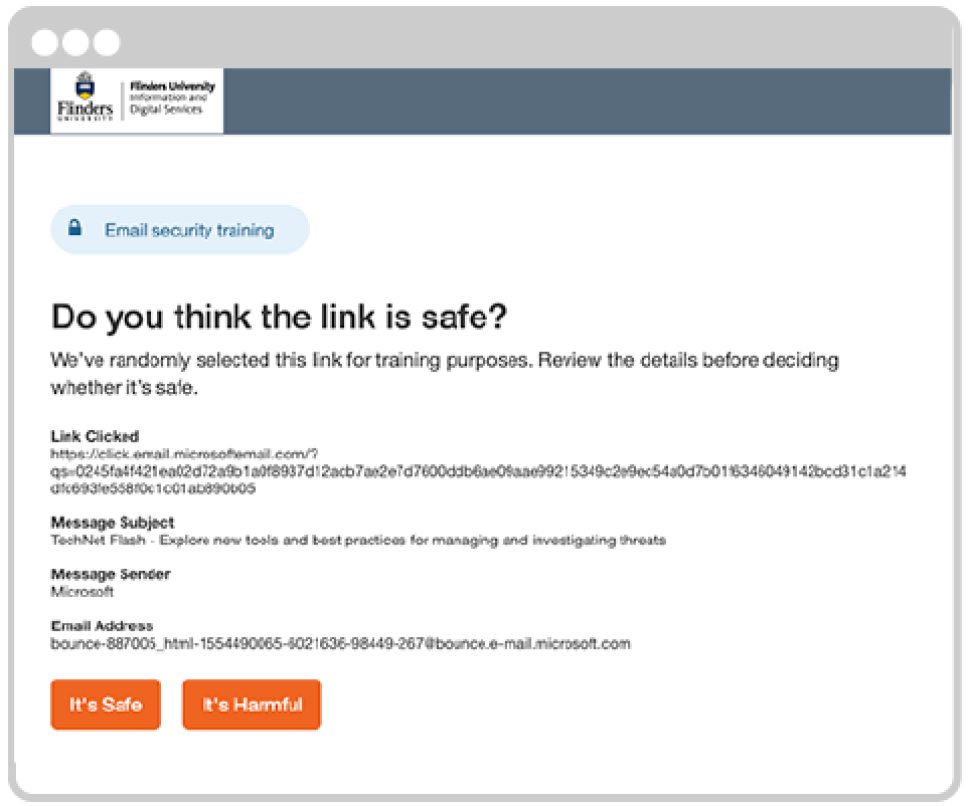
How it works
When a link is shared in an email, a pop-up window will appear asking you, ‘do you think the link is safe?’ from time to time. You will be asked to review the information provided and click the appropriate answer.
When a link is unsafe
In the case of a link being deemed as unsafe (by Mimecast), you will receive one of two possible responses depending on how you answer the initial question.
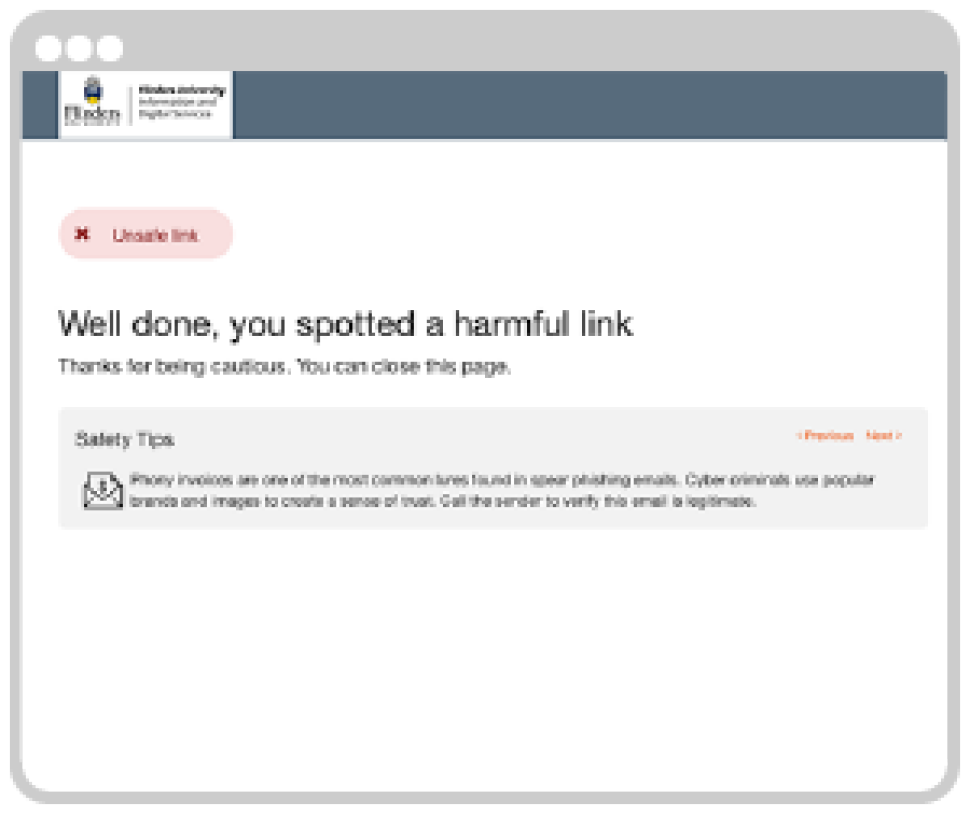
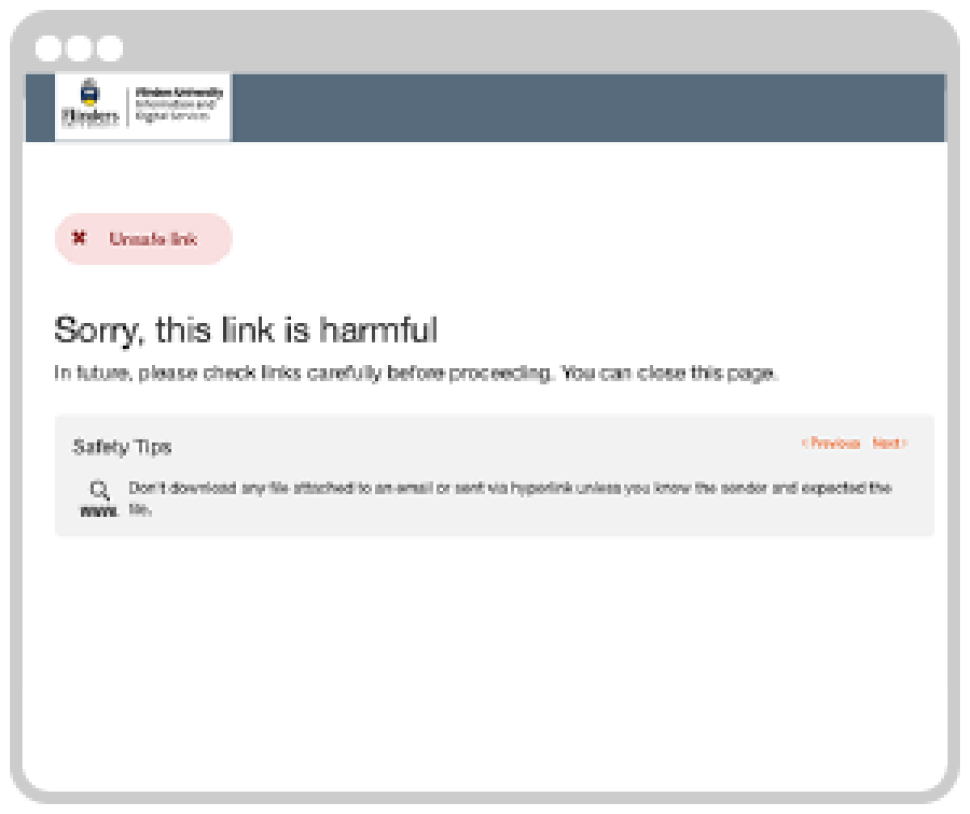
When a link is safe
Similarly, in the case of a link being classified as safe, you will receive one of two responses depending on your answer to the initial question.
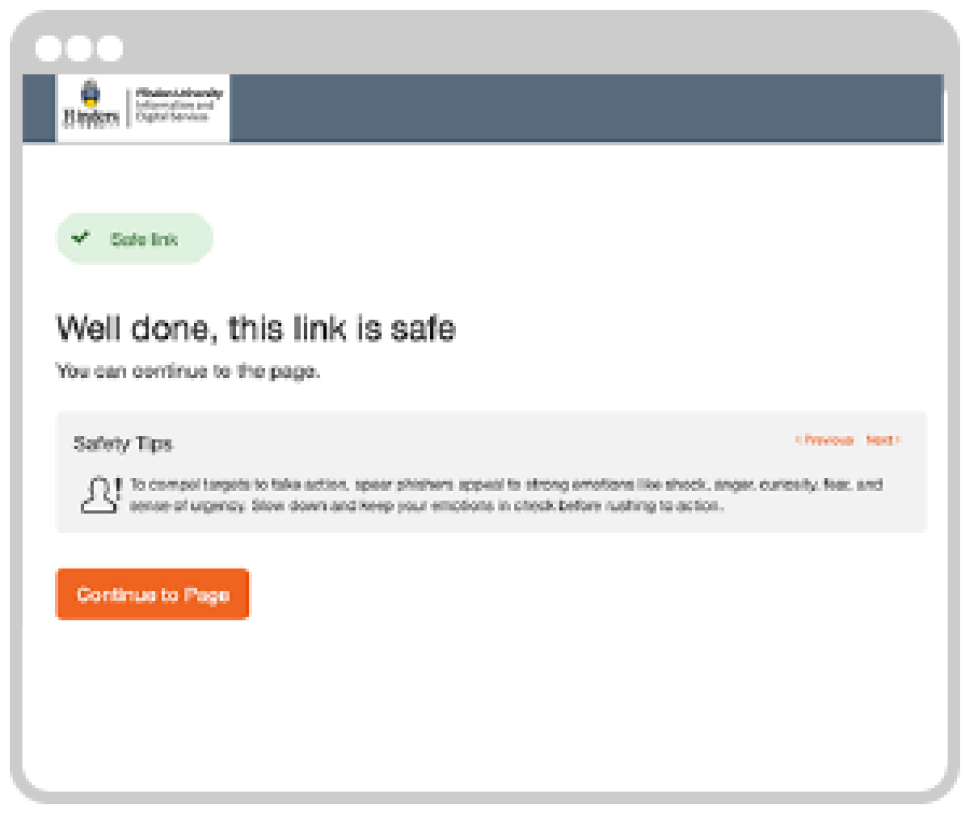
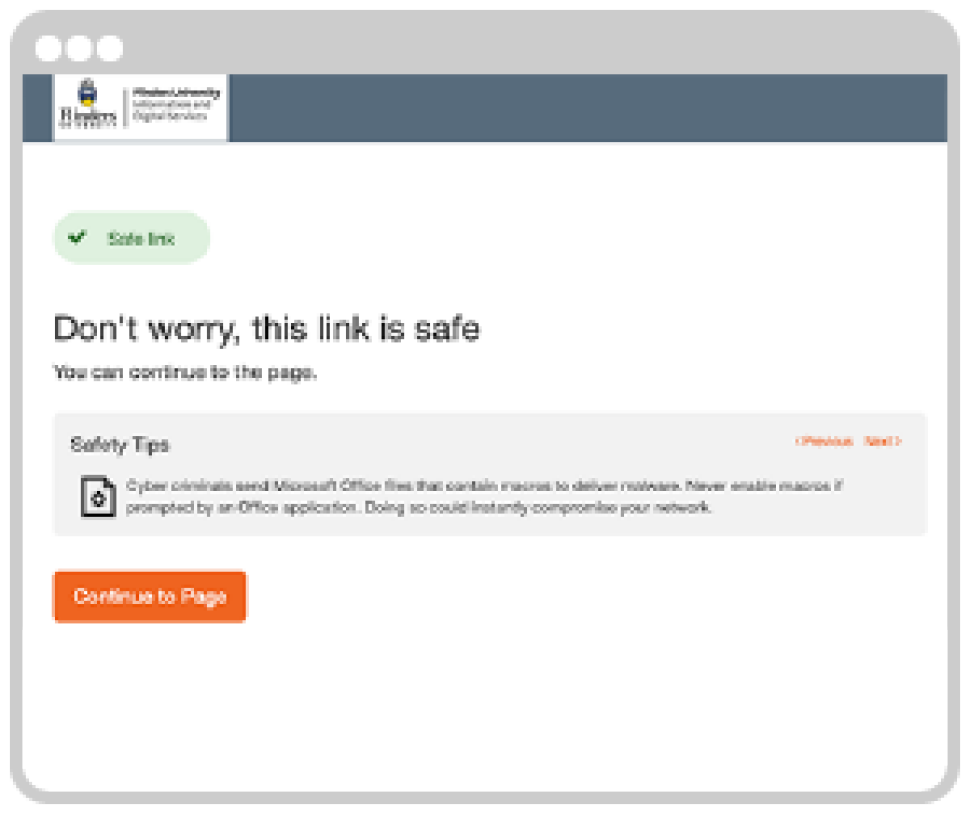
Safety tips
Each response includes a ‘Safety Tips’ section that offers practical security advice to you.
Frequently asked questions
There is no need to report unsafe links unless you believe it has been blocked incorrectly.
Contact the IDS service desk.
The website domain can still be seen when you hover over a re-written URL, it will appear at the very end of the URL.
Example
The URL: https://www.microsoft.com/en-au
Will be re-written to: https://protect-au.mimecast.com/s/wcx3yMJ6AMIly?domain=microsoft.com
Emails that are sent internally (between staff and/or students) do not have URL protection enabled. You should continue to be vigilant when clicking links from colleagues, and if you are suspicious report the email to the IDS Service Desk.
Some links are exempt from URL protection as they come from known trusted sources.
Support for digital and IT services
Opening hours: 8am to 6pm, Monday to Friday, excluding public holidays
After hours or when all staff are busy you will be given an option to leave a voicemail message. Voicemails will be accessed as soon as practical during business hours otherwise you may choose to log an IT support request.
![]()
Sturt Rd, Bedford Park
South Australia 5042
CRICOS Provider: 00114A TEQSA Provider ID: PRV12097 TEQSA category: Australian University
This website uses cookies
Flinders University uses cookies to ensure website functionality, personalisation and a variety of purposes as set out in its website privacy statement. This statement explains cookies and their use by Flinders.
If you consent to the use of our cookies then please click the button below:
If you do not consent to the use of all our cookies then please click the button below. Clicking this button will result in all cookies being rejected except for those that are required for essential functionality on our website.





