Student Management System
Student Management is the computer system used by Flinders University to administer and manage student information.
It is a comprehensive system used by university staff and students for:
- recording student details
- managing admission to courses
- enrolling in topics
- registering for classes
- adjusting fees
- processing payments and receipts
- recording results
- performing other student and university related processes.
The student interface of Student Management is called the Student System.
There are 3 environments available to staff:
Student Management Web
This platform connects through to the Student Management database, with the essential functionalities to meet the needs of University academic/teaching staff.
| Tutorial | Description |
An overview of the functions available in the system, including:
|
|
| How to obtain a list of students studying a course. | |
How to obtain a list of students enrolled in a topic. |
|
How to obtain a list of students registered in a class. |
|
How to add and remove staff from a teaching team. |
Only authorised users can access Student Management.
According to the work requirements of a staff member's position, access to Student Management is allocated by standardised system roles or profiles of which one or more may apply. Please note that the access request is subject to approval by the nominated work area representative.
If you're recorded as a topic coordinator and want to obtain access to make enquiries and update teaching team members, you can apply for access via the Student Management Access form.
Topic coordinator access is pre-approved and no separate approval needs to be attached to the access request form.
College professional staff in specific positions have predefined access. To apply for access, you need to:
- Seek approval via email to your area representative (see Student Management Access Approvers list), specifying the position you hold in the college.
- Area representative for City Campus: Senior Manager, City Campus Services or Coordinator, City Campus Services.
- Once you receive an approval, attach it to and complete the Student Management Access form. When completing the form, select the position you hold in the college.
- Complete the three Introduction to TechnologyOne Student Management online training modules (this is required before access is granted).
To apply for access you need to:
- Seek approval via email to your area representative (see Student Management Access Approvers list), outlining the environment (e.g. Student Management Web and/or TechnologyOne Student Management) and the level of access you want to be approved for, e.g. enquiry access.
- Area representative for City Campus: Senior Manager, City Campus Services or Coordinator, City Campus Services.
- Once you receive an approval, attach it to and complete the Student Management Access form.
You'll be advised by email once your request is processed. For more information, refer to the Student Management Staff Access Procedures.
Once you have a Student Management account, you can access the system via the relevant tile on your Flinders Dashboard (Okta).
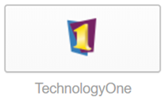
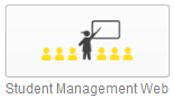
TechnologyOne Student Management
This is the complete Student Management database.
Area |
Modules |
Description |
Introduction to TechnologyOne Student Management |
All 3 modules must be completed for access to be successfully granted. Note: Completion of these modules is not required for users who are only applying for access to Student Management Web. |
|
Study plans |
An overview of the information displayed in the Study Plan window. |
|
Adding and removing topics on a student’s study plan. |
||
Advanced standing |
Processing advanced standing applications in Student Management. |
|
Applying advanced standing to a student’s study plan. |
||
Results |
Importing results into TechnologyOne Student Management. |
|
Certifying results in bulk and for an individual student. |
||
IDS Staff only |
Creation and maintenance of user accounts. |
Training database
The training database is a replica of the live TechnologyOne Student Management database, and is designed as a ‘sandpit’ environment for users to practise functions. Data is refreshed regularly (generally weekly) from the live database.
Access to the training database is via the TechnologyOne (TRAIN) tile on your Flinders Dashboard (Okta).
For users requesting access to TechnologyOne Student Management:
- completion of the three Introduction to TechnologyOne Student Management online training modules is required before access is granted (for users requesting access to Student Management Web only, you don't need to complete this online training)
- other training may be required before receiving access to parts of TechnologyOne Student Management, depending on the type of access needed.
You'll be advised by email once your request is processed. For more information, refer to the Student Management Staff Access Procedures.
Once you have a Student Management account, you can access the system via the relevant tile on your Flinders Dashboard (Okta).
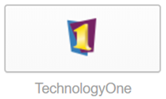
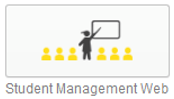
Ci Anywhere (CiA)
This platform includes various staff functions such as processing course applications, scholarships, and certain personal details maintenance. Please note that access to CiA is linked to the wider Student Management access.
Staff who process or enquire on domestic applications and offers should complete the Introduction to Ci Anywhere module.
Access to CiA is connected to the wider Student Management access. Find out how you can get access here.
Quick Reference Guides have been created to assist TechnologyOne users with new features and to help new staff learn how to navigate specific functions and dashboards. These guides include system screenshots to provide a clear, step-by-step process for users.
Please note that these guides are for staff use only.
Student System tools and resources for students
A suite of ‘How to' videos has been created for students to reference, accessible from the Student System web page and from in-system links. The videos provide step-by-step guidance for performing essential tasks in the system, such as applying for a course, enrolling in topics, registering for classes, paying fees, and more.
Additionally, the (new students) steps to enrolling have been updated for domestic, international, HDR, and online students. There are also system-related FAQs on Ask Flinders.
Students can get in-person support at Flinders Connect and the City Campus.
Frequently asked questions
To request access to Student Management Web, TechnologyOne Student Management, or Ci Anywhere (CiA), you will need to submit a Service One request.
First read about each environment, types of access you may need depending on your role, and any pre-approvals or training required here.
Compass is a website which connects students to a range of support resources, useful links, systems, and key dates. The Student System is the go-to for students to manage key activities throughout their student journey including: updating details, enrolling in topics, registering for classes, viewing timetables and results, checking fees and making payments.
The Student System houses a broad range of information on student administration processes, including applications, offers, personal details, financial information, scholarships, reports, sanctions, enrolment, class registration, results and graduation.
The information is FAN and password protected, and personalised to each student and their Flinders journey.
Yes. A suite of ‘how to’ videos, and new students ‘steps to enrolment’ have been created for domestic, international, HDR and online students, to help them navigate the Student System. In addition, there are in-system tips and step-by-step instructions providing guidance as to how to perform essential tasks. For more information, visit the Student System webpage.
Need help?
If you need further assistance with Student Management, please submit a Service One request below.
![]()
Sturt Rd, Bedford Park
South Australia 5042
CRICOS Provider: 00114A TEQSA Provider ID: PRV12097 TEQSA category: Australian University





