Canvas program updates

Update 20/11/23
Creating accessible learning environments for students
All students are unique, with no one-size-fits-all approach to teaching and learning. However, by designing flexible and customisable learning experiences, you can ensure your topics and instructional materials are accessible and suitable for all learners. This, in turn, leads to increased student engagement, positive academic gains, and reduced student requests for support.
To help you create accessible and flexible resources, we are releasing two new self-paced workshops – Online Accessibility and Universal Design for Learning (UDL).
Online accessibility
Online accessibility is the practice of ensuring there are no barriers that prevent access to online environments used by individuals with disabilities. This includes students with physical disabilities, visual and hearing impairments, learning differences or any other form of disability.
This workshop focuses on making the online components of your topics accessible, highlighting easy-to-use tools in Canvas and Microsoft Office used to ensure topics are accessible to the widest possible range of students.
Universal Design for Learning (UDL)
UDL is an educational approach based on neuroscience that helps academics provide equal opportunities for learning to students with diverse backgrounds, abilities and learning needs.
The goal of UDL is to remove any barriers to learning by building in flexibility that adjusts for every person’s strengths and needs, using a variety of teaching methods. UDL can benefit a range of students, including those with disabilities or from diverse cultural and socio-economic backgrounds, plus mature and international students.
For more information, visit the Online Accessibility and Universal Design for Learning (UDL) workshops in iEnrol.
Important changes to the structure of the Flinders Canvas shell
Why has it changed?
As we first transitioned from Moodle to Canvas, many topics were still being taught in Moodle and many staff and students were using both platforms, so it made sense to stick to the existing shell for consistency. This will no longer be the case next semester as all topics will have moved to Canvas and we've had time to learn how it differs from Moodle. So, the time is right for updating the shell to make better use of those differences.
We have redesigned the template to remove repetitive or redundant information and provide a better experience for students and staff. For example, the assessment hub gathered all assignment-related information in one place. This is not necessary in Canvas as assignments and quizzes are automatically gathered in the Assignments section and the SAM and Extension Request tools are available as links in the topic menu. Similarly, the Communications hub is no longer required.
Why have a shell?
The most important reason for having a shell structure across the University is to provide consistency, so students don’t have to completely reorient themselves each time they go into each topic. We know that adds to the students’ cognitive load, which negatively impacts their learning.
Does the shell allow for variation?
Yes, we do recognise that the huge variety of topics taught at Flinders will require quite a lot of latitude in how topics are presented in Canvas. You can easily customise the new shell for your needs with minimal impact on your topic.
More detailed information will soon be available to topic coordinators to help with this process.
Finalising grades in Moodle
If you are teaching in Moodle this semester, we remind you that all grading must be completed by December 8 to ensure that accurate teaching data is archived to meet legal requirements.
Archiving of Moodle content will begin on December 11 and will run until December 21, when Moodle will be decommissioned. Any grades not entered into Moodle before archiving commences may not be captured and will not be accessible from next year.
Update 6/11/23
Gradebook tips
As the semester draws to a close, here are some tips to help you finalise your Gradebooks:
- You can message students who haven’t submitted an assessment from inside the gradebook. Click on the three dots next to the column name and select ‘Message students who’.
- Since the release of the Gradebook improvements in August, you can search for students by name, group, section or submission status.
- You can automatically arrange Gradebook columns by name, due date, marks or by the order they appear in your course. If you don’t like those options, you can arrange them manually by dragging a column heading to a place of your choosing.
- When SAS teams export grades from Canvas, they are rounded automatically to the nearest whole number. If you want to round grades manually, you can also add an override column.
- You can change the status of a student's submission to Late or Missing to assist your marking, or set the status to Excused to exclude it from the gradebook.
- The Fail or Holding Grade column has been recreated in Canvas, but the setup is somewhat different. We recommend reading our user guide before you start using it.
If you want further support, the Canvas support centre has a range of guides to help you get the most out of your gradebooks, plus links to our 24/7 live chat, email and phone support.
Finalising grades in Moodle
If you are teaching in Moodle this semester, we remind you that all grading must be completed by December 8 to ensure that accurate teaching data is archived to meet legal requirements.
Archiving of Moodle content will begin on December 11 and will run until December 21, when Moodle will be decommissioned. Any grades not entered into Moodle before archiving commences may not be captured and will not be accessible from next year.
Help us shape the future of Canvas
If you have used Canvas this semester, we’re keen to hear your feedback on the best and worst parts of Canvas.
Please take five minutes to share your experiences with us to help improve Canvas in 2024.
https://qualtrics.flinders.edu.au/jfe/form/SV_3XidLwPFGAS3cGO
Do you need a copy of any content not migrating to Canvas?
While we are going to great lengths to migrate all teaching and learning materials (including course sites and information sites), some content will not migrate to Canvas, such as:
- Personal FLO sites (e.g. Sandpits)
- Collaborate recordings
- Personal Kaltura videos
- Learning and teaching materials not in the most recently taught version of a topic
We want to remind you that if you have any content not migrating to Canvas that you would like to keep, you should make a copy by Thursday, December 21 2023. Instructions on how to copy your content are available in our Download FLO guide.
As we progress the university’s transition to the Canvas LMS we’d like to regularly update you on project news. Please share this information via your college and team communication channels where relevant.
Update 23/10/23
When will I get access to Semester 1 topics?
With the end of the semester drawing ever near, people are starting to think about next year and when they can begin working on their summer, NS1 and S1 Canvas courses.
Extended preparation time
To help everyone prepare their topics, we will now release Canvas courses to staff 90 days before the scheduled teaching start date. We will also run additional training workshops starting December, for those who wish to start early. Semester 1 topics will be available for staff from Tuesday, 28 November.
Access for topics starting in January
Topics scheduled to start in January will be released shortly after the 2024 timetable is finalised and published. We anticipate this will be early November.
You will receive an email once your Canvas course is available.
Online exams - available training
If one of your topics has an online exam this semester, there is still time to get training in how exams will operate in Canvas.
Our Online Exam workshops on October 24 & 25 cover the differences between exams in Moodle and Canvas and show you what you need to do to ensure students have a fully functional and error-free experience.
For those using quizzes, our Planning and Building Quizzes workshop (length: 1 hr) shows you how to construct your exam for your preferred assessment scenario and which options/settings will help you get the most out of the quiz tool. You can enrol in our synchronous session on October 25 or our on-demand self-paced workshop.
Our Marking Assessments workshop (length: 1 hr) shows how to use SpeedGrader, used for both assignments and any quiz questions requiring manual marking. Full instructions are available in our self-paced workshop, which can be accessed at any time.
In addition, our support centre and 24/7 chat, phone and email support have a wide range of resources at your fingertips.
Update 9/10/23
Online exams - available training
As the end of the semester draws near, you may have questions about how online exams will operate in Canvas. While we have endeavoured to make them behave as consistently as possible, there are some changes due to the differences between Moodle and Canvas.
To support those building exams, we are running Online Exam workshops from October 19-25. These one-hour workshops cover how exams will be structured in Canvas and what academics should do to ensure students have a consistent and error-free exam. To enrol, head to the Online Exams workshop in iEnrol.
To help those who’ve not yet had much experience using the quiz and marking tools, we are also running additional quiz and marking workshops to help you prepare.
Our Planning and Building Quizzes workshop (length: 1 hr) shows you how to construct your exam for your preferred assessment scenario and which options/settings will help you get the most out of the quiz tool. We have workshops available on October 17 & 25, plus a self-paced workshop, available at any time.
Our Marking Assessments workshop (length: 1 hr) shows how to use SpeedGrader, used for both assignments and any quiz questions requiring manual marking. We have a workshop available on 20 October and a self-paced workshop that is available at any time.
Goodbye FLO – supporting students
Since we launched our campaign about the shutdown of Moodle, Kaltura and Collaborate, we've received a few questions on how we are advising students to download their content.
We are messaging students through several channels, including signage, emails, newsletters and social media. However, there is something that you can do to help spread the word.
We have created a PowerPoint slide you can add to your presentations to inform students about the closure of FLO. We hope that having a trusted person tell students will have a greater cut-through than other forms of communication.
How are you going with your new Gradebooks?
The Canvas gradebook has a greater range of features than we are accustomed to in Moodle. Before you start finalising grades for the semester, now might be the time to reflect on how you're using them.
From new ways of releasing grades, automatically applying late grades, or excluding grades from assessments, there are several new features Topic Coordinators can use to manage student progress.
If you would like to learn more about the gradebook interface or how to manage student grades, you may be interested in our gradebook workshop. We have synchronous workshops available on 31 October and 15 November, plus a self-paced workshop you can start at any time.
Update 25/9/23
Decommissioning of Moodle, Kaltura and Collaborate – December 21st
As the end of the year draws near, it is time to start preparing for the decommissioning of Moodle, Kaltura and Collaborate on Thursday, 21 December 2023.
While we are going to great lengths to migrate all teaching and learning materials (including course sites and information sites), some content will not migrate to Canvas, such as:
- Personal FLO sites (e.g. Sandpits)
- Collaborate recordings
- Personal Kaltura videos
- Learning and teaching materials not in the most recently taught version of a topic
If you have content/videos that are not migrating to Canvas, we ask you save a copy of them so you can access them when the old technologies are gone. To help you do this, our Download FLO guide takes you through the steps to download anything from Moodle, Kaltura and Collaborate.
How long will it take to save my content?
It depends on how much you want to keep, but considering learning and teaching materials will be copied to Canvas, you shouldn’t have much to download.
Is there not a big fancy button that can do it for me?
We did investigate bulk download options, but there aren't any tools that can scoop up all the content from all the different technologies we use.
What happens if a student challenges their grade?
We are contracting an archiving service to assist with grade challenges and student complaints. However, it does not have the capacity to provide you with missing content.
How are students being supported?
We’ve made a suite of resources to help students download any content they want to keep and will be communicating this to students through multiple channels.
What happens if I do not download my content before 21 December?
If you do not download your materials in time, we will not be able to recover them for you.
Quizzes – Frequently asked questions
Over the past two months, we’ve featured a series of quiz FAQs in Flinders in Touch, covering everything from extra attempts to detailed analytics. Before the second part of the semester kicks off, let’s go over the tips and tricks that may help you over the next couple of months.
Granting students extra attempts
To give an individual student an extra attempt, access the student’s quiz results. For multiple students, moderate the quiz. For an entire class, edit the quiz.
Giving students extra time
Moderating a quiz in Canvas allows you to add extra time for individual or multiple students, plus attempts that are currently in progress.
Editing a quiz after students have made submissions
After making the required changes to the quiz, determine if your students' scores need to be regraded.
- Changes to multiple choice, true/false or multiple answer questions should be made using the regrade tool.
- Changes to the number of questions or point values are accommodated using the fudge points feature in SpeedGrader, where you can manually add or remove points from a student’s score.
- If required, you can give students another attempt by moderating the quiz.
What to do if students can’t see their grades
In Canvas, the quiz settings control when students see their responses and the correct answers, but the process for posting quiz grades is the same as posting assignment grades (setting an automatic or manual posting policy).
What happens when a student doesn’t finish
Incomplete attempts are not submitted automatically due to how Canvas classifies what an outstanding quiz is. If there are incomplete attempts, a message will appear in the Moderate Quiz screen, prompting you to check them.
Track student performance
Quiz statistics show a broad range of statistics (including average score, average time to complete and standard deviation), plus a breakdown of each question.
For a statistical analysis of the quizzes, the item analysis report estimates reliability, difficulty, and discrimination for multiple choice and true/false questions.
Finally, when students have problems with a quiz, the quiz logs can help investigate what has occurred.
Further support
Our Quiz workshop will give you an in-depth look at how to create and manage a quiz. Self-paced and synchronous versions are available.
The Support Centre provides information on specific Canvas features, plus access to the 24/7 live chat, phone and email support.
Marking in Canvas
If you started teaching in Canvas this semester, you've probably had the opportunity to mark in Canvas. As we approach the mid-semester break, now might be the time to check out our training and support offerings.
Our Marking Assessments workshop (length: 1hr) covers the fundamentals of marking assignments, quizzes and discussions using SpeedGrader, Canvas’ marking interface. In addition to SpeedGrader, we'll show you how to use online rubrics, allow resubmissions and grant extensions.
We have weekly workshops available until the end of October, and a self-paced workshop available at any time.
Our Planning and Building Assignments workshop (length: 1hr) covers the potential uses of the assignment tool and how to set up assignments for different pedagogical scenarios.
We have fortnightly workshops available until the end of October, and a self-paced workshop available at any time.
The Canvas support centre gives you contextual help on how to use Canvas. Using SpeedGrader? Open the support centre and you’ll see an article on how to add annotations. Marking a rubric? You’ll see advice on adding free-form comments.
The support centre also has links to our new chat, phone and email support, available 24 hours a day.
Update 11/9/23
Facilitating multiple assignment attempts
In FLO (Moodle), there were specific processes to revert an assignment to a draft or grant students a resubmission. In Canvas, both are achieved by allowing multiple attempts in a submission.
How many attempts can I allow?
You can either allow a set number or an unlimited number of attempts. The number of attempts you allow will apply to all students.
If you set the number of allowed submissions too low you may need to increase it later, potentially increasing student confusion. Consider allowing unlimited attempts when first creating your assignment.
How do I prevent students from submitting throughout the semester?
Setting an until date in your assignment will prevent students submitting from that date onwards.
What happens if a student submits late?
If a student tries to resubmit after their due date, they will be warned that their new submission will be overdue and given a chance to cancel their new submission.
How do I keep track of multiple versions if I don’t know they are coming?
When marking in SpeedGrader (Canvas’ online marking interface) you’ll automatically see the most recent version, but can toggle between older versions if needed. Students will see the most recent submission only.
What if a student compares their submission with another student, and decides to plagiarise?
Any resubmission a student makes, regardless of the reason, is automatically submitted through Turnitin and matched to existing student papers. If a student has chosen to copy another student’s work, it will be picked up.
Marking in Canvas
If you started teaching in Canvas this semester, you've probably had the opportunity to mark in Canvas. As we approach the mid-semester break, now might be the time to check out our training and support offerings.
Our Marking Assessments workshop (length: 1hr) covers the fundamentals of marking assignments, quizzes and discussions using SpeedGrader, Canvas’ marking interface. In addition to SpeedGrader, we'll show you how to use online rubrics, allow resubmissions and grant extensions.
We have weekly workshops available until the end of October, and a self-paced workshop available at any time.
Our Planning and Building Assignments workshop (length: 1hr) covers the potential uses of the assignment tool and how to set up assignments for different pedagogical scenarios.
We have fortnightly workshops available until the end of October, and a self-paced workshop available at any timee.
The Canvas support centre gives you contextual help on how to use Canvas. Using SpeedGrader? Open the support centre and you’ll see an article on how to add annotations. Marking a rubric? You’ll see advice on adding free-form comments.
The support centre also has links to our new chat, phone and email support, available 24 hours a day.
Learning Analytics in Canvas - light years ahead of FLO
One of the more noteworthy differences between Canvas and FLO is the quality of learning analytics available. Canvas’ New Analytics offer significantly improved analytics over what we’ve been used to in FLO and are designed so you can quickly and easily identify at-risk students, improve retention, and increase student engagement. For example, you can:
- Rapidly identify students who have not submitted work or who have received low grades.
- Analyse patterns and trends over multiple weeks to identify at-risk students.
- Measure the progress of different student cohorts.
- Pinpoint resources that students are not accessing, or resource that students are accessing more frequently than expected.
Using this data, you can then:
- Send personalised messages to at-risk students.
- Draw attention to key resources that students are not engaging with.
- Revisit concepts discussed in resources that students are accessing more frequently than expected.
- Provide increased support to students at periods when activity has dropped off.
To learn more on using New Analytics, our workshop covers how to easily embed learning analytics as part of everyday practice as an educator.
- A self-paced version is available at any time.
- A face to face version is available for groups – contact your local Learning designer to schedule a time.
Update 28/8/23
Canvas Learning Analytics - light years ahead of FLO
One of the more noteworthy differences between Canvas and FLO is the quality of learning analytics available. Canvas’ New Analytics offer significantly improved analytics over what we’ve been used to in FLO and are designed so you can quickly and easily identify at-risk students, improve retention, and increase student engagement. For example, you can:
- Rapidly identify students who have not submitted work or who have received low grades.
- Analyse patterns and trends over multiple weeks to identify at-risk students.
- Measure the progress of different student cohorts.
- Pinpoint resources that students are not accessing, or resource that students are accessing more frequently than expected.
Using this data, you can then:
- Send personalised messages to at-risk students.
- Draw attention to key resources that students are not engaging with.
- Revisit concepts discussed in resources that students are accessing more frequently than expected.
- Provide increased support to students at periods when activity has dropped off.
To learn more on using New Analytics, our workshop covers how to easily embed learning analytics as part of everyday practice as an educator.
- A self-paced version is available at any time.
- A face to face version is available for groups – contact your local Learning designer to schedule a time.
Enhanced Gradebook filters
From August 19th, Enhanced gradebook filters were added to all courses. Enhanced gradebook filters bring additional searching options in the gradebook, plus the ability to create and edit custom filters of your choosing. Using the filters, you can now easily search for:
- Student sections,
- Individual modules,
- Assignment groups,
- Submission statuses,
- Unmarked assignments,
- Unposted grades,
- Submissions made in any given date range.
For more information on the Enhanced gradebook filters, watch an overview of the changes or read the guides on using the filters, creating your own filters, or managing your gradebook options.
For information on all gradebook features, click on the grades button in the Support centre, or enrol in a gradebook workshop.
Final Moodle migration is underway
The final migration of content from Moodle to Canvas (release 4) has commenced. Any updates made to your Moodle sites after 7 August 2023 will need to be manually replicated in your Canvas site once you get access. We advise only making changes that are completely necessary.
Videos within Kaltura and linked within your topic content before August 7th will be migrated to Canvas Studio and relinked as part of the process. Kaltura is not available within Canvas.
Collaborate recordings required for teaching should be downloaded and you will need to manually upload them to Canvas Studio. Content cannot be migrated directly from Collaborate.
Ensuring a positive learning experience for our students
We have noticed that due to some functionality differences between Canvas and Moodle, there are three key things topic coordinators can do ensure a positive experience for their students.
- Add due dates to assessments. When topics were migrated from FLO, due dates for assessments were removed (we couldn’t create assessments with due dates in the past). Unfortunately, this is creating a situation this semester where students don’t know when their due dates are, which is generating several complaints.
If you haven’t already done so, please edit your assessments and add due dates as a matter of urgency. - Make your videos downloadable. In Kaltura, videos were automatically set to be downloadable by students. In Canvas you need to allow downloads every time you embed a video. When embedding your video, tick the Display download option.
- Add calendar entries for 3rd party tools. If your assessment is in a tool outside of Canvas (e.g. Mahara, Mastering A&P, etc.), add the due date as an event to your course’s Calendar. This will add the due date to both the Syllabus and the student’s To do list, helping them keep track of their tasks.
Visit the Canvas Readiness checklist for more ways to create positive learning experiences.
Update 1/8/23
Reduce student access in Teams Classes
We have recently had enquiries about students' ability to make changes to meetings in Teams Classes that we previously thought were only available to staff, specifically the ability to turn off recordings, share screens and mute the microphones of other participants.
If you want to prevent students from accessing these features, an extra step is required when booking a meeting. When making the booking, click on the More options link, then change the Who can present setting to Only organizers and co-organizers.
This setting can be applied to existing meetings as well. If you edit an existing meeting, click on the Meeting options link to see the same screen as above. If you have made a recurring meeting, you can change all sessions at one time.
Is your Moodle content ready to be migrated?
- Is your topic still in Moodle?
- Is it ready to be migrated?
- Complete updates BEFORE 7 AUGUST!
The final migration of content from Moodle to Canvas (release 4) will begin on 7 August 2023. Please prepare your content for migration now. Updates made before 7 August 2023 will be included and available within your Canvas site.
Videos within Kaltura and linked within your topic content will be migrated to Canvas Studio and relinked as part of the process. Kaltura is not available within Canvas.
Collaborate recordings required for teaching need to be downloaded. Those uploaded to Kaltura and linked within your content before 7 August will be migrated. Otherwise, you will need to manually upload them to Canvas Studio. Content cannot be migrated directly from Collaborate.
Ensuring a positive learning experience for our students
We have noticed that due to some functionality differences between Canvas and Moodle, there are three key things topic coordinators can do ensure a positive experience for their students.
- Add due dates to assessments. When topics were migrated from FLO, due dates for assessments were removed (we couldn’t create assessments with due dates in the past). Unfortunately, if you haven't added due dates to your assignments yet, students don’t know when their due dates are, which is generating several complaints.
If you haven’t already done so, please edit your assessments and add due dates as a matter of urgency.
- Make your videos downloadable. In Kaltura, videos were automatically set to be downloadable by students. In Canvas you need to allow downloads every time you embed a video. When embedding your video, tick the Display download option.
- Add calendar entries for 3rd party tools. If your assessment is in a tool outside of Canvas (e.g. Mahara, Mastering A&P, etc.), add the due date as an event to your courses Calendar. This will add the due date to both the Syllabus and the student’s To do list, helping them keep track of their tasks.
Check out the Canvas Readiness checklist for more ways to create positive learning experiences.
Common quiz problems
During semester 1, we had a few frequent questions about using quizzes. As everyone starts to use quizzes we thought we’d share the answers now and save you some time. 😊
Why can’t students see their grades?
In Canvas, all grades need to be manually published. In FLO, we are used to only having to do this with assignments, but in Canvas all types of assessments have the same publishing process. Luckily this is very simple to do. To release the grades:
- Open the gradebook
- Find the quiz and click the three dots next to the quiz name
- Select Post grades.
Further information:
- How do I post grades for an assignment in the Gradebook?
- How do I hide or post assignment grades in SpeedGrader?
How do I give a student a second attempt?
Like FLO, Canvas can grant extra attempts to students, but the setting is in a different location. To access it:
- Open the quiz and click on the three dots next to the Edit button.
- Click on Show student quiz results.
- Select the student, then click the Allow this student an extra attempt button.
Further information:
How do I give a student extra time?
You can moderate a quiz to allow an individual student additional time to complete a quiz. This can either be done before a quiz commences or while a quiz is being undertaken, with slightly different steps for each option.
Please read Once I publish a timed quiz how can I give my students extra time? for further details.
Update 17/7/23
Is your Moodle content ready to be migrated?
- Is your topic still in Moodle?
- Is it ready to be migrated?
- Complete updates BEFORE 7 AUGUST!
The final migration of content from Moodle to Canvas (release 4) will begin on 7 August 2023. Please prepare your content for migration now. Updates made before 7 August 2023 will be included and available within your Canvas site.
Videos within Kaltura and linked within your topic content will be migrated to Canvas Studio and relinked as part of the process. Kaltura is not available within Canvas.
Collaborate recordings required for teaching need to be downloaded. Those uploaded to Kaltura and linked within your content before 7 August will be migrated. Otherwise, you will need to manually upload them to Canvas Studio. Content cannot be migrated directly from Collaborate.
Publishing Canvas topics
In Canvas, before students can access a topic, two conditions must be met:
- The topic must be published.
- It must be within 7 days of the topic start date.
In previous study periods a small number of students were unable to access some topics because they hadn’t been published. To combat this, a hyper-care solution will run until a permanent solution for auto-publishing can be configured.
Beginning last week, and running in two-week cycles, the project team will ensure all topics opening to students within that cycle are published. This will satisfy condition 1 and ready topics for meeting condition 2. Once condition 2 is met, students will be able to access their topics in Canvas, as they have always done in FLO, one week before teaching begins.
If you are a Topic Coordinator, please ensure you’ve reviewed the content within your topic. Publish everything that’s ready for your students to engage with and unpublish anything you do not wish your students to see.
Changes to gradebook timelines
As a result of feedback from students in semester 1, we are now recommending that gradebooks are set up before the start of the semester.
Why make this change?
There are two situations where setting up the gradebook during the semester causes student distress.
- Students are notified every time the weightings are changed, causing confusion and distress.
- Students can see assignment weightings in Canvas, leading to them making false calculations about what their totals are.
Setting up the gradebook before the start of the semester solves both problems.
Gradebook workshops
We have brought forwards our gradebook workshops, which you can enrol in now.
Our self-paced workshop has also just been released.
Microsoft Teams: How to set up breakout rooms
Two weeks ago we upgraded our installation of Microsoft Teams to include Microsoft Teams Classes, which has better and easier ways to create meetings, share recordings, as well as restricting student access to some advanced features.
Another benefit is that there is now a way to set up meetings for your co-workers where they can use breakout rooms. In Teams, only the organiser of a meeting can create breakout rooms, but Teams Classes has a way to add additional organisers to a meeting:
- When creating the meeting (inside your topic’s space in Teams), add the person as a Required attendee.
- Edit the meeting options and add the person as a Co-organiser.
For full instructions, read our guide.
Update 3/7/23
Changes to gradebook timelines
Based on our experiences during semester one we have changed our recommendation when gradebooks should be set up. We now recommend that gradebooks are set up before the start of the semester.
Why make this change?
We’ve discovered two issues that have caused student distress.
- Students can see assignment weightings in Canvas, leading to them making false calculations about what their totals are.
- Students are automatically notified whenever weightings are changed, which is causing confusion and distress.
Setting up the gradebook before the start of the semester will solve both problems.
Gradebook workshops
Our gradebook workshops for semester 2 have been brought forward, and will now be available from this week.
Our self-paced workshop will be available within the next few days. To be notified when it is available, join our waiting list.
Our synchronous workshops will start July 7th, and enrolments are now open.
New: Microsoft Teams Classes
As you’re aware, in Canvas we’re making the move from Collaborate to Microsoft Teams for teaching online classes. Classes are currently being added to teaching sites via the Canvas rich content editor (RCE). This is good for some situations but not all as there’s a multi-step process to set them up and, the classes don’t show in personal Teams or Office 365 calendars.
On Wednesday 5 July between 10am and 11.30am, IDS will be turning on MS Teams Classes. This will allow better interaction and collaboration within the Teams environment, which will become available in the course navigation directly within Canvas. Scheduling classes using the MS Teams Classes functionality will provide the benefits of:
- automatically picking up new enrolments,
- syncing classes with personal Teams and Office 365 calendars, and
- allowing everyone to leverage the other capabilities of Teams e.g., channels and file sharing.
To ensure Canvas remains the primary source of all grade related data, the grades/assignments functionality within Microsoft Teams will not be available. This is to:
- maintain a consistent user experience for students when accessing their grade/assignment information
- ensure the process of collecting and transferring grades to the Student Information System is streamlined, and
- assist the university with compliance of data retention policies.
You can find documentation on using Teams in our user guides, and instructions covering the use of MS Teams Classes will be added ready for this function going live. Please note you will need to enable 'Microsoft Sync' the first time you use MS Teams Classes in each Canvas topic site to keep the topic enrolments in sync with Teams: Course Settings > Integrations > Ensure 'Microsoft Sync' is enabled.
Adding default grades in Canvas
Canvas provides the ability to enter default grades for an assignment. This can be beneficial or detrimental depending on the circumstances and the timing of when they’re added. Basic grade functionality within Canvas means default grades are treated the same as intended assessment grades, there’s nothing to distinguish between the two. It’s also worth noting the Gradebook calculates the final assessment or topic grade based on the information entered at any given point in time. It does not allow for any empty or missing assessment information.
We do not recommend adding default grades when setting up an assignment to avoid:
- Students not being able to request an extension via the Extension Request tool for the given assignment. The tool presumes an extension is not needed after the assignment has been graded.
- Unmarked assignments being missed as you cannot scan for missing grades. This is especially pertinent to large topics with many different teaching team members.
- Confusion if a student is legitimately awarded a zero grade, e.g., for breaches of academic integrity.
We do recommend adding default grades when marking has been completed and all extension requests have been dealt with to allow:
- Multi-part assignments (e.g., best 8 from 10 quizzes) to display the correct final grade to students. If default grades are not entered when the assignment results are finalised, any students who have not completed the correct number of assignment parts will be awarded an incorrect total as dashes or empty grades are ignored.
Some areas are adding default grades to ensure the topic total is reported correctly, but we should not be reporting final topic grades through Canvas. Final topic grades need to be ratified via exam board and uploaded into the Student Management System before they are released to students.
Further testing is taking place to ensure we fully understand the nuances of how grading works within Canvas. If our recommendations change, we will disseminate notifications and update any related workshop and support resources.
Is your Moodle content ready to be migrated?
Do you still have a FLO site in Moodle that needs to be migrated to Canvas? If so, is your content up-to-date and ready to be migrated? The final migration of content from Moodle to Canvas (release 4) is being scheduled for mid-August. Exact dates will be circulated once confirmed, but please prepare your content for migration now as any updates made after this release has started will not be reflected in your Canvas site.
This also includes videos as Kaltura will not be available within Canvas. All videos created before the migration in Kaltura will be moved to Canvas Studio and relinked as part of the process. Also note that Collaborate recordings that are required for teaching will need to be downloaded from Collaborate within the Moodle site and uploaded into Canvas Studio within the Canvas site. Content within Collaborate cannot be migrated.
Preparing for teaching in Canvas
If you are new to Canvas in semester 2, you may feel there is a lot to learn before the semester starts. Luckily, we have a range of short workshops designed to help you quickly and easily get up to speed.
Most workshops are one hour in length, have both synchronous and self-paced versions, and cover a wide range of topics, including:
|
|
Update 19/6/23
New Canvas workshops on offer
We’re pleased to announce that we’ve released three new workshops in the past fortnight:
- Microsoft Teams: Beyond basics
Create more engaging learning experiences using the advanced presentation and collaborative features in Microsoft Teams.
Synchronous and self-paced workshops available - Supporting student retention and engagement through Learning Analytics
There are several types of analytics in Canvas that can be used to better understand students’ patterns of engagement, behaviour and performance. You can use these analytics to identify areas where you can intervene to support student success.
Self-paced only - Canvas: Accessibility and universal design
Equip yourself with the introductory skills and knowledge to create an inclusive and accessible learning environment for all students. Throughout the course, you will explore the principles of universal design, discover practical strategies to implement accessibility measures, and ensure the University’s commitment to making learning accessible to all.
Self-paced only
For training dates and sessions go to iEnrol - Canvas to book-in.
Gradebook training
If you are teaching in release 2, your topics may now be coming to a close.
If you would like training on finalising your gradebook, we have F2F training sessions available on 16 or 28 June, plus a self-paced workshop available from early July. In addition, our Support Centre has an extensive range of articles on finalising your gradebook, and our 24/7 support offers live chat, phone and email support any time of the day.
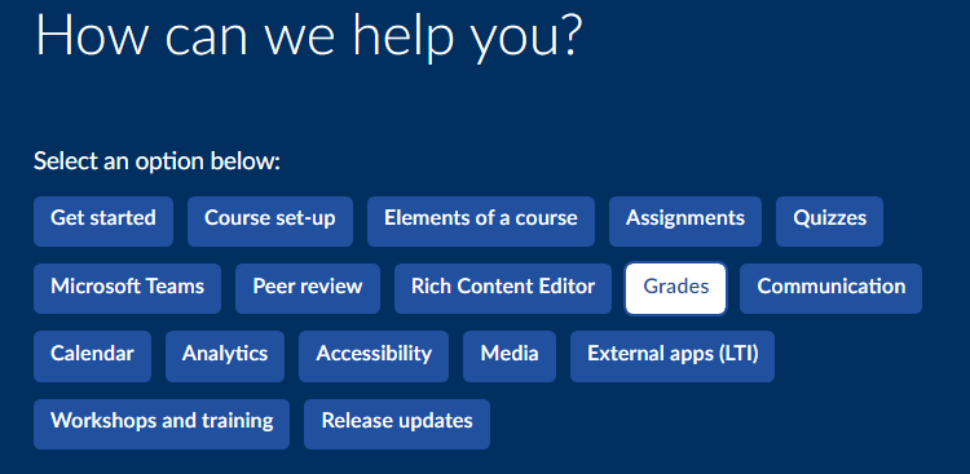
Quality & Uplift workshops
Learning designers continue delivering Welcome to Canvas, Enhancing quality and Ready to go live workshops in the colleges by Teaching teams/ Disciplines.
We also offer a self-paced version of these workshops in Canvas: Canvas @ Flinders self-paced workshops.
Update 1/6/23
New Canvas workshops on offer
We're pleased to announce that we’ve released three new workshops to help enable and support teaching.
- Canvas Studio - Beyond Basics
- synchronous and self-paced
- Canvas: Introduction for tutors and professional staff
- synchronous and self-paced
- Canvas - Gradebook
- synchronous only (a self-paced version is being developed).
- This workshop is designed to be taken shortly before grades are finalised and is currently tailored for S1 and NS1 topics.
For training dates and sessions go to iEnrol - Canvas to book-in.
Requesting access to Canvas for teaching teams
The process for enabling Topic Coordinator, Lecturer or Tutor access to topics hasn’t changed with the introduction of Canvas.
To request access for teaching teams please use the Service One form.
Student Experience – preparing for Semester 2
The Canvas Student Experience team have been hard at work preparing for Semester 2 to ensure students know where to access their topics and how.
As can be seen from the below infographic, a variety of communication channels will be used to help students navigate their way, as well as multiple training and familiarisation sessions to support students in their learning.
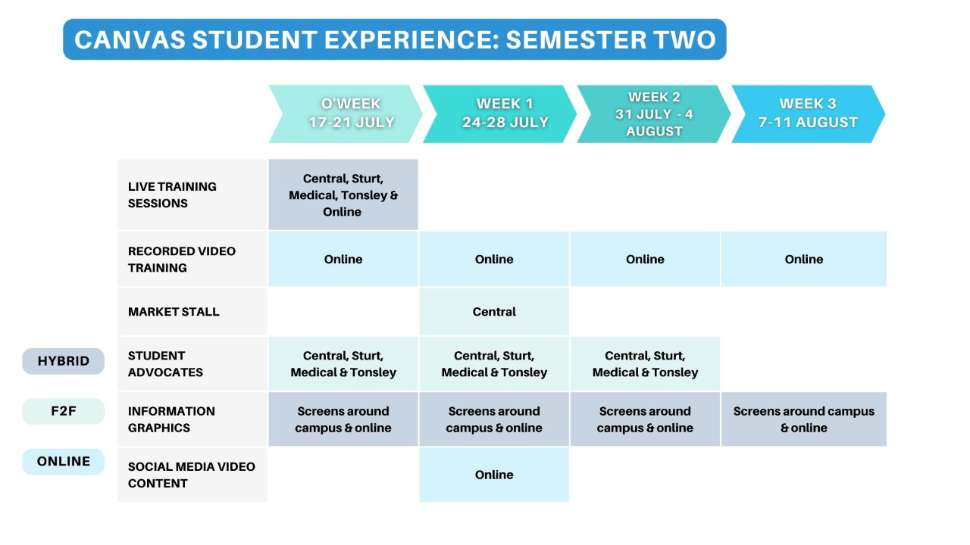
Additional student support pathways will be promoted throughout Semester 2.
- Canvas has 24/7 support via email, telephone, and chat-bot options.
- All students, regardless of which platform they’re learning in, can contact the Library FLO helpdesk (9am-5pm ACST Monday to Friday) on 1300 354 633, select option 3 and speak with one of our staff.
Update 18/5/23
Next steps following migration and initial topic curation
Migration of topic data and an initial curation of topics has been complete.
- In the lead up to Semester 2
- Make sure you have attended training so you can confidently navigate your way around Canvas.
- Spend time finessing your topic’s look and feel.
- Reach out to your relevant Topic Coordinator or eLearning Team in the first instance if you require assistance developing your topic.
Training in preparation for teaching in Semester 2
Now that topics are ready for Topic Coordinators, people have received notification of this and an invitation to our Canvas core series workshops including
- Welcome to Canvas
- Enhancing Quality
- Ready to go live
These are available as face-to-face workshops or a self-paced course.
In addition, we also have numerous tool-based training sessions. Some of these are now available as self-paced courses including
- Canvas: Communication self-paced synchronous
- Microsoft Teams: Teaching in Canvas self-paced synchronous
- Marking assessments self-paced synchronous
- Planning and building assignments self-paced synchronous
- Planning and building quizzes self-paced synchronous
- Canvas Studio: Basics self-paced synchronous
- Canvas: Groups self-paced synchronous
All tool-based sessions have now been scheduled for the remainder of 2023, so please book in for a date and time that is convenient.
For training dates and sessions go to iEnrol - Canvas to book-in.
We have developed the below infographic to help you navigate the recommended Canvas training pathways and see which workshops are best suited for your role. You can find this on the Canvas web pages, under Support and Training.
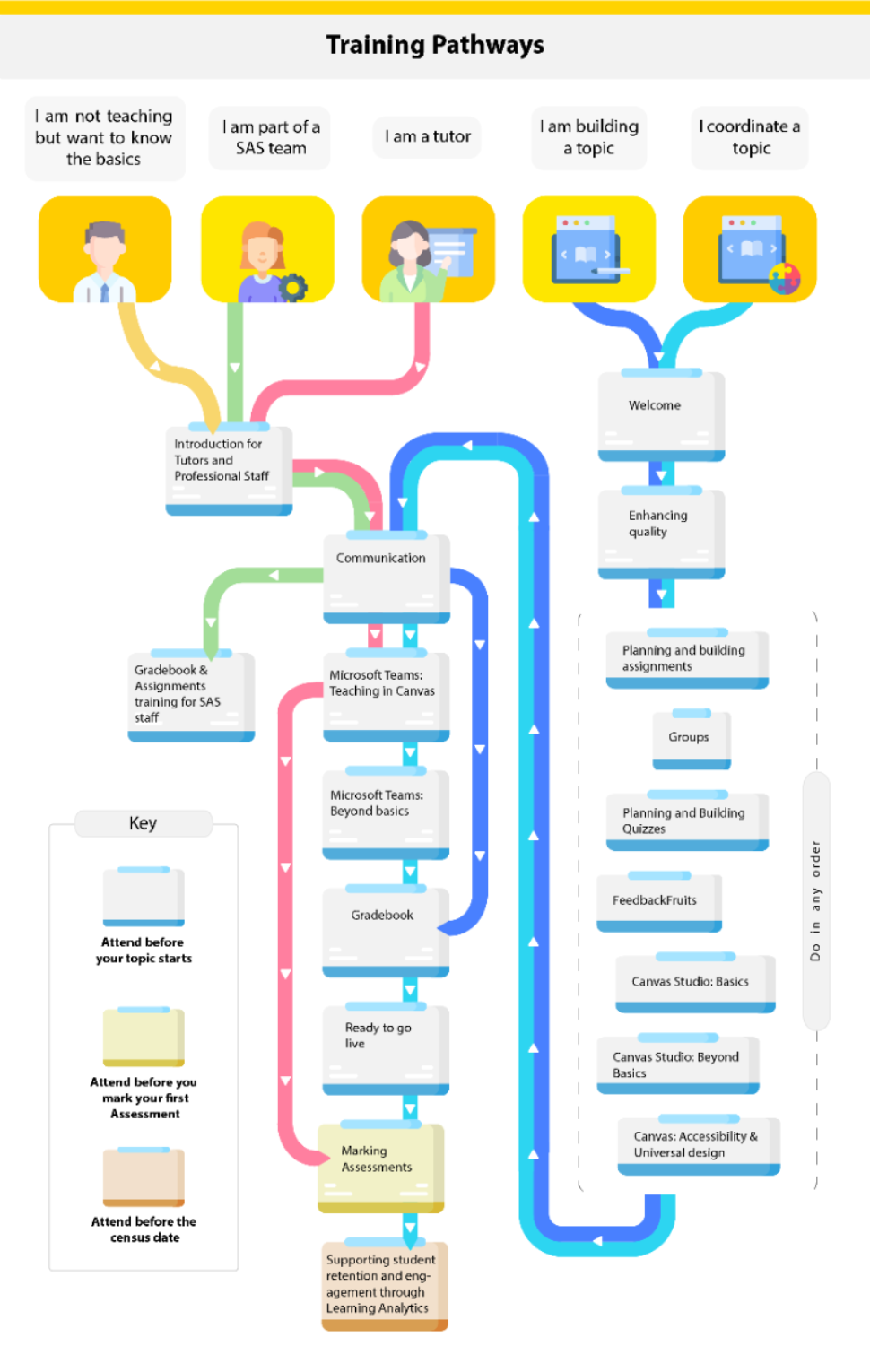
Finalising topics – have you set up Canvas Gradebook?
Before you need to finalise topic grades make sure you have set up Canvas Gradebook and attended training. The training course will offer the opportunity to explore the gradebook interface and learn how the gradebook can be used to manage student grades and monitor student performance.
You can learn more and enrol in Canvas Gradebook here.
Update 4/5/23
Migration and topic curation
- The automated bulk migration of topics transitioning to Canvas for teaching in semester 2 has been successfully completed.
- A small amount of curation is required in each topic before handing them over to Topic Coordinators to finesse in preparation for teaching.
- We are on track to hand over topics no later than May 15 for topics teaching from 24 July.
- Any topic starting after 24 July will have the standard 77 days applied and people will receive notification when their topic is ready.
Training in preparation for teaching in Semester 2
As the bulk of teaching is making the move to Canvas in Semester 2, we’re offering to schedule college-based workshops for whole teaching teams where possible. If teaching teams are interested in this option, please email canvas@flinders.edu.au and we will liaise with your relevant Learning Designer to schedule.
If you’re not a part of a distinct teaching team then please enrol individually.
Once topics are ready for Topic Coordinators, they'll received notification of this and an invitation to our Canvas core series workshops including
- Welcome to Canvas
- Enhancing Quality
- Ready to go live
These are available as face-to-face workshops or a self-paced course.
In addition, we also have numerous tool-based training sessions on offer if you’d like to learn more about Quizzes, Microsoft Teams, Studio, and the range of tools available to best enable your teaching. All tool-based sessions have now been scheduled for the remainder of 2023, so please book in for a date and time that is convenient.
For training dates and sessions go to iEnrol - Canvas to book-in.
We are in the process of finalising a ‘recommended training pathways’ visual to demonstrate the various step-by-step processes people can choose to follow. We will share this far and wide, and a copy will be put up on the Canvas staff web pages, so please keep an eye out!
Support available to you
Within Canvas there is an excellent Support Centre that is available to everyone. This on-demand resource is available 24/7 for you to access help, find answers to questions, and learn more about how to use Canvas.
Click on this blue support button found in the bottom right-hand corner in any course to open the Support Centre. Once opened, you can click on the different categories or type in the search bar to find the help you need.
You can move the support button if you find it’s in the way by hovering over it and dragging the arrows to move it up and down the page.
There is a wide range of additional support available to help including
💬 Live Chat with Canvas Support Chat with Canvas Support (Staff)
📞 Canvas Support Hotline +61 1800 172 791
🔍 Search the Flinders University Staff Canvas Support Material
For e-Learning advice and support of tools used within Canvas such as Teams and Turnitin contact the Online Learning and Teaching team.
Update 21/4/23
Canvas features in Flinders in Touch
Professor Romy Lawson, Vice-Chancellor (Students) recently provided an update on Canvas. If you missed it in Flinders in Touch you can read the article and watch the accompanying video here.
Moodle decommissioning – *important dates to be aware of*
As part of our transition to Canvas, our current LMS (Moodle) will not be available after December 2023. All learning and teaching will take place in Canvas in 2024.
We will be archiving all our Moodle data, and ask that people teaching in Moodle in Semester 2 keep in mind the following cut-off dates -
- Cut-off date for teaching – Friday 10 November 2023
- Cut-off date for changes within Moodle – Friday 8 December 2023
If changes are made to data after 8 December we cannot guarantee they will be included in the archive files.
If you have any concerns regarding these cut-off dates for your teaching topic please speak with your Learning Designer in the first instance.
Stay up to date with ‘what’s new’ in Canvas
Updates have been made to Feedback Fruits, Canvas Studio and Canvas Gradebook. You can stay up to date and check in for updates here.
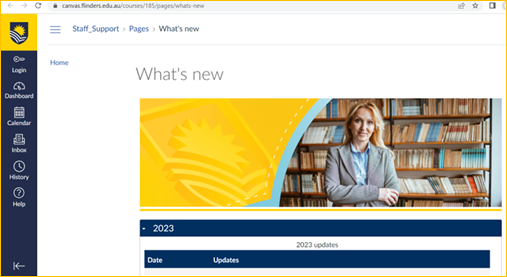
Online Education Services ‘critical friends’ session
Flinders University has recently partnered with Online Education Services (OES) to work together to help enhance our high-quality online learning experiences.
The OES team is developing a template to incorporate into our Flagship Online topics, and we would like to seek feedback from our learning and teaching community.
For this reason, we are hosting a ‘critical friends’ session:
- When: Wednesday 17 May, 1pm-2pm
- Where: via Teams
If you would like to attend please contact Carina at canvas@flinders.edu.au and she can forward you the Teams invite.
A second Canvas showcase coming in May

The Flinders Learning and Teaching Academy hosted a successful and well-attended Canvas event recently. The session demonstrated how you can use our new LMS to enhance the quality of your teaching.
If you missed out on the first one there is a second on the way!
Date: Wednesday 24 May 2023
Time: 10am - 12pm
Location: Online
If you’re keen to attend please visit iEnrol
Update 6/4/23
Final topic lists for Semester 2 transition to Canvas
We are anticipating the bulk migration of topics proposed for Semester 2 will take place over the next few weeks. Following this there will be some curating of topics before handing them over to Topic Coordinators in May to prepare for teaching.
We will share a list of topics not included as part of this next transition on the project web pages soon.
Once your topic is ready for you, you’ll be invited to a series of Canvas workshops including our core series
- Welcome to Canvas
- Enhancing Quality
- Ready to go live
You can book into face-to-face workshops or our self-paced course.
As the bulk of teaching is making the move to Canvas in S2, we’re also looking to schedule workshops for whole teaching teams where possible. If teaching teams are interested in this option please email canvas@flinders.edu.au and we will liaise with the relevant Learning Designer to schedule.
We also have numerous tool-based training sessions on offer if you’d like to learn more about Quizzes, Gradebook, Canvas Studio and more.
For all training dates and sessions go to iEnrol - Canvas to book-in.
There is a range of support available to help you along the way including
💬 Live Chat with Canvas Support Chat with Canvas Support (Staff)
📞 Canvas Support Hotline +61 1800 172 791
🔍 Search the Flinders University Staff Canvas Support Material
For e-Learning advice and support of tools used within Canvas such as Teams and Turnitin contact the Online Learning and Teaching team.
Canvas showcase coming in April and May
Flinders Learning and Teaching Academy events are now open for enrolment, and we’re excited that Canvas will feature in two events!
These workshops will showcase how you can use our new LMS to enhance the quality of your teaching.
Anyone interested in learning and teaching is encouraged to attend and the workshop will include the sharing of better practice nationally and internationally as well as presentations by academics and professional staff. It will also provide the opportunity to identify areas for future work and projects and connect staff with networks, committees and Communities of Practice already working in the area.
Date: Friday 14 April 2023
Time: 10am - 12pm
Location: Noel Stockdale Room, Central Library
Date: Wednesday 24 May 2023
Time: 10am - 4pm
Location: Studio 2, Professional Services Building Bedford Park
If you’re keen to attend please visit iEnrol.
Update 27/3/23
Student experience
The student experience is incredibly important - our underlying ethos of being student centred is a distinguishing feature of the Flinders experience and is the measure by which we judge the impact of innovation in teaching and student support.
As we transitioned across to Canvas in Semester 1, we introduced several initiatives to help support students using Canvas, some of which included -
- Canvas learning sessions offered during O’Week along with ‘on-ground’ support.
- Promotion of the Canvas App and ‘Passport to Canvas’ module.
- Screens on campuses displaying Canvas information.
- Short animations developed by students, for students disseminated via multiple channels to help guide students to their relevant LMS.
- A student web page, linked to Compass, navigating to Canvas topics.
- Awareness of Canvas 24/7 support options.
- Helpdesk hypercare available for the first four weeks of S1.
Regardless of which platform they’re learning in, students can contact the Helpdesk (9am-5pm ACDT Monday to Friday) on 1300 354 633, select option 3 and speak with one of our staff.
Pleasingly with nearly 6,000 students now learning in Canvas the data we have collected tells us that students are enabling support pathways.
Queries relating to Canvas are being resolved and we have not seen problematic themes emerge. In addition, the number of students seeking support in proportion to our first group of users is small, and we expect as time goes on and students become even more familiar with Canvas, requests for support from this cohort will likely further reduce.
We know we will have many more students introduced to Canvas as part of our next release in time for Semester 2 and anticipate the number of students seeking support will increase proportionate to that but anticipate the trend will be similar with more support required early on and less as students become more familiar with their learning tools.
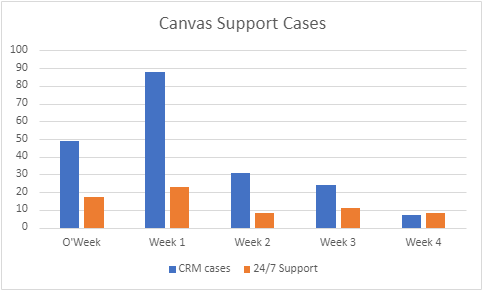 CRM cases in this graph refers to queries to the Helpdesk and the 24/7 Support refers to queries within Canvas.
CRM cases in this graph refers to queries to the Helpdesk and the 24/7 Support refers to queries within Canvas.
Self-paced training
We are anticipating a higher volume of people participating in the next release in time for teaching in Semester 2 and in response we are diversifying our training offering. We will be including face-to-face, online, and self-paced training to meet demand and accommodate requests based on feedback.
You can enrol in the self-paced training workshops any time in Canvas.
These workshops are designed primarily for Topic Coordinators and anyone developing a course in Canvas. The self-paced online version allows participants to choose their path through the content and includes the three core workshops -
- Welcome to Canvas
- Enhancing Quality
- Ready to go live
Update 8/3/23
Canvas for Semester 2 – topics being finalised
Following our initial pilot roll-out the university now has nearly 6,000 students successfully learning in Canvas!
- Whilst we managed an ‘opt-in’ approach initially, this time around we empowered colleges to put forward eligible topics to transition to Canvas in Semester 2.
- Deans of Education, in collaboration with their colleges, have determined the list of eligible topics which we will share soon.
Any remaining topics will transition across to Canvas by October 2023 in preparation for teaching in 2024 when all learning and teaching will take place in Canvas and our current LMS, Moodle, will be decommissioned.
Did you know you can stay up to date with ‘what’s new’ in Canvas?
Recently the extension request tool was updated with an improved look and feel and more benefits than the Moodle/FLO version. You can read more about it and other updates here.
Staff training and development in preparation for Semester 2
We are aiming to give teaching staff a longer lead time with the next release with access to topics 11-weeks before teaching, so there will be more time for training and development.
- Our learning and teaching team have designed some excellent training workshops for staff and are available to support everyone make this transition.
- As we're anticipating a higher volume of people participating in this next release we are diversifying our offering and will be including face-to-face, online, and self-paced training to meet demand and accommodate requests based on feedback.
Training in tool-based competency will be continuously available with new session times coming up. If you’re keen to learn more about using Teams in Canvas, Studio, Assignments, Gradebook, Quizzes and more then you can enrol here.
Update 23/2/23
Canvas Release 2 – teaching starts next week.
From next week, the university will have a total of 5,995 students learning in Canvas from 9,827 enrolments!
Preparations are underway for Release 3 - teaching from July.
- We plan to transition a larger number of topics across to Canvas in this next release, in part because the migration process will now be automated.
- Only a limited number of topics will be unable to progress due to technology requirements not yet being met.
- Importantly we are aiming to give teaching staff a longer lead time with this release, giving access to topics 11-weeks before teaching, so there will be more time for training and development prior.
Deans of Education are currently reviewing the list of eligible topics and collaborating with their colleges to confirm details before returning their approved list to the project team by Friday March 3.
Any remaining topics will transition across to Canvas by October 2023 in preparation for teaching in 2024 when all learning and teaching will take place in Canvas and our current LMS, Moodle, will be decommissioned.
Update 9/2/23
Welcome to the 2023 academic year!
As we progress the university’s transition to the Canvas LMS we’d like to regularly update you on project news. Please share this information via your college and team communication channels where relevant.
Release 1 topics are now live, and we have around 250 students learning in Canvas!
We are preparing for Release 2 go-live scheduled for February 27.
- 216 topics will be a part of Release 2
You can see the list of topics included in Release 1 and 2 here.
The Canvas web pages are the best source of up-to-date information, so please check them regularly and share relevant information with your teams.
On the web pages you’ll find
- Details on how to join the Community of Practice – we now have nearly 150 staff members enrolled, learning, and sharing together!
- A Sandpit request form for those keen to have a play.
- There’s detail about what to expect from the training series if your topic is going live in Release 2.
- You can learn more about what to do if your topic will transition in Release 3 or 4 so you can be well prepared.
You can also visit the student facing web pages, which will include more detail about our student experience offerings as we get closer to O’Week.
Soon we’ll be able to share with you staff and student experiences in using Canvas as well as more detail about the next release cycles.
![]()
Sturt Rd, Bedford Park
South Australia 5042
CRICOS Provider: 00114A TEQSA Provider ID: PRV12097 TEQSA category: Australian University





