Network, Wi-Fi (eduroam) and remote access (VPN)
Flinders University has deployed a state-of-the-art, high speed network infrastructure that facilitates access to all of the University's online services as well as the wider Internet.
Staying connected at Flinders University has never been easier.
Useful links
Wireless network and eduroam
The eduroam wireless network is an international roaming service for secure wireless connectivity, which has been developed for the research and education community. It is the preferred wireless network for all University staff and students.
By connecting to eduroam, you accept and agree to abide by the University’s Acceptable Use of Digital Assets Policy.
What’s the best method for me to connect to eduroam?
The recommended method for connecting to eduroam is to visit join.flinders.edu.au and use the University’s automated configuration tool. This will configure your device automatically for you. This can be completed on campus or at home/off campus.
If you are connecting from a device on campus, you can use the Flinders Setup wireless network to run the automated connection tool.
If you have trouble connecting, or you want to configure your device for eduroam manually, the required settings are:
SSID |
eduroam |
Username |
<FAN>@flinders.edu.au |
Password |
<FAN Password> |
Authentication protocol |
EAP (PEAP) with MS CHAP v2 |
Security protocol |
802.1X with WPA2-Enterprise/AES |
You may be prompted to accept certificates to ensure that your connection is secure.
Before accepting the certificate, check to ensure that it has the Organisation 'Flinders University', the Locality 'Bedford Park', the Common Name 'auth.flinders.edu.au' and that it has not expired.
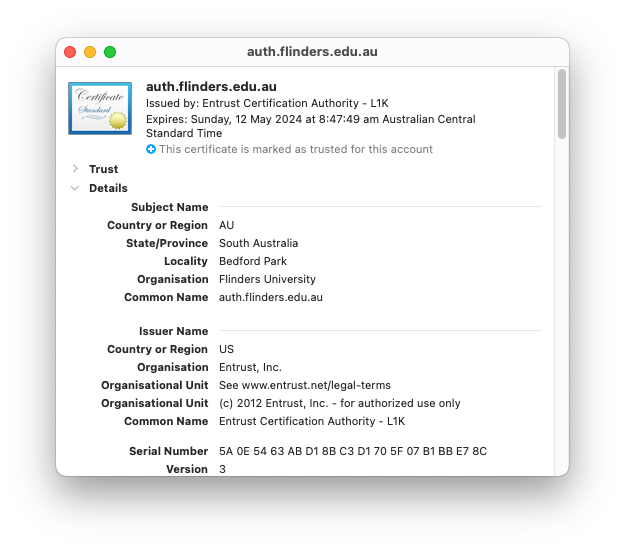
If the certificate does not have the details above, do not accept it and contact the IDS ServiceDesk.
If you need additional assistance, contact the IDS ServiceDesk.
DNS settings on Mac
Click the button below and select your current MacOS system for instructions. E.g. macOS Ventura 13
How to forget and reconnect to eduroam
If you need to forget then reconnect to eduroam, follow the steps below for Windows and Mac users.
Windows – forget and reconnect to the network
1. Click the WiFi icon near the clock.
2. Select 'Network & Internet settings'.
3. Click 'WiFi' on the left.
4. Click 'Manage known networks'.
5. Select 'eduroam', Click 'Forget'.
6. Reconnect by clicking the WiFi icon.
7. Select 'eduroam'.
8. Click 'Connect'.
9. Enter:
Username: fan@flinders.edu.au
Password: Your FAN password
10. Accept the certificate if prompted
MacOS forget and reconnect to the network
1. Click the WiFi icon.
2. Select 'Network Settings' or 'Open Network Preferences'.
3. Choose 'WiFi' in sidebar.
4. Click 'Advanced…'.
5. Remove 'eduroam' with the minus button.
macOS – Remove Stored Password (Keychain Access)
1. Open 'Keychain Access'.
2. Search for 'eduroam'.
3. Delete any matching entries.
macOS – Reconnect to Eduroam
1. Select 'eduroam' from WiFi list.
2. Enter:
Username: fan@flinders.edu.au
Password: Your FAN password
3. Click 'Join' and trust certificate if asked.
Flinders University has over 2000 wireless access points to provide seamless wireless network coverage across all of our campuses. You will be able to stay connected no matter where you are!
To find out if eduroam is available in specific locations around the world, check the eduroam site.
We provide wireless coverage to the following Flinders University campuses:
Metro Adelaide
- Bedford Park
- City Campus
- Tonsley
- Noarlunga
- Daw Park.
Rural South Australia
- Renmark
- Nurioopta
- Mt Gambier
- Murray Bridge
- Berri
- Victor Harbor.
Northern Territory
- Royal Darwin Hospital
- Casuarina
- Katherine
- Nhulunbuy
- Alice Springs
- Tennant Creek
We have also partnered with SA Health to provide eduroam at the following locations:
- Flinders Medical Centre
- New Royal Adelaide Hospital
- Women’s and Children’s Hospital
- Lyell McEwen Hospital
- Repatriation General Hospital
- Queen Elizabeth Hospital
- Noarlunga Hospital
- Modbury Hospital
- St Margaret Hospital.
- Port Augusta Hospital
- Mount Gambier Hospital
- Port Pirie Hospital.
- 99 Gawler Place
- L9 Citi Centre
- SAAS MedSTAR Airport
- SAAS Parkside
- 45 Grenfell Levels 7, 9, 10
- Western Community Mental Health Centre
- 55 Rundle Mall level 6.
Remote network access (VPN)
Flinders University offers access to the University network and its resources from anywhere using a Virtual Private Network (VPN). The VPN allows you to connect a device from anywhere, and make it appear as if you were connected appear as if you were on campus, allowing you access to internal university IT resources and services.
To use this service, you will need to install Cisco AnyConnect on the computer you will be using.
Multi-factor Authentication (MFA) is required to access the University network remotely. Follow the steps below to establish access with MFA.
Step 1
Open Cisco AnyConnect
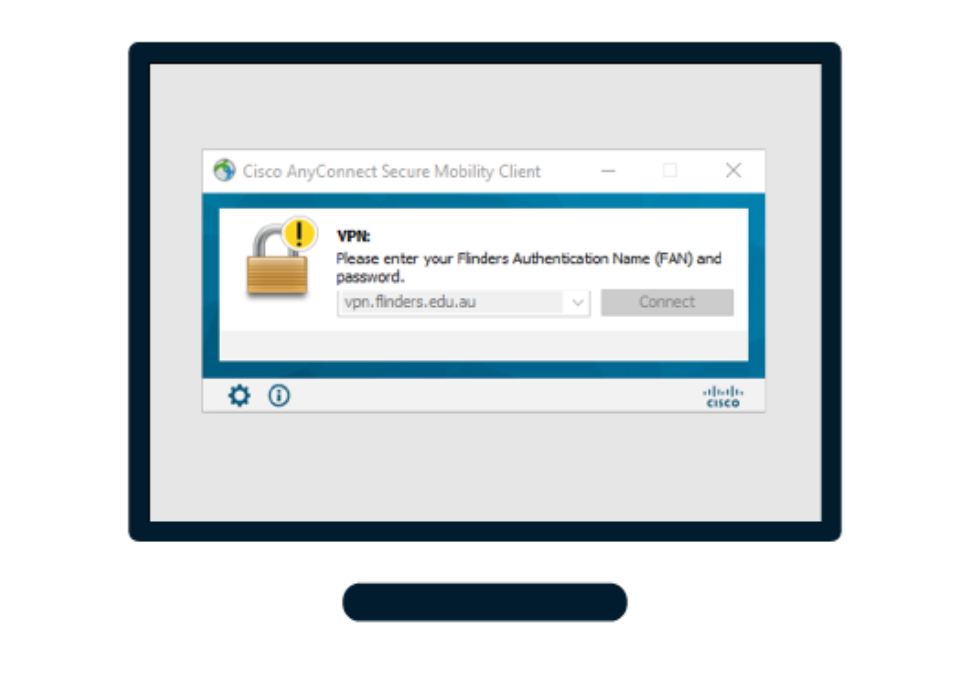
On your computer, Search for the Cisco AnyConnect menu and click Connect.
Step 2
Enter your FAN and password
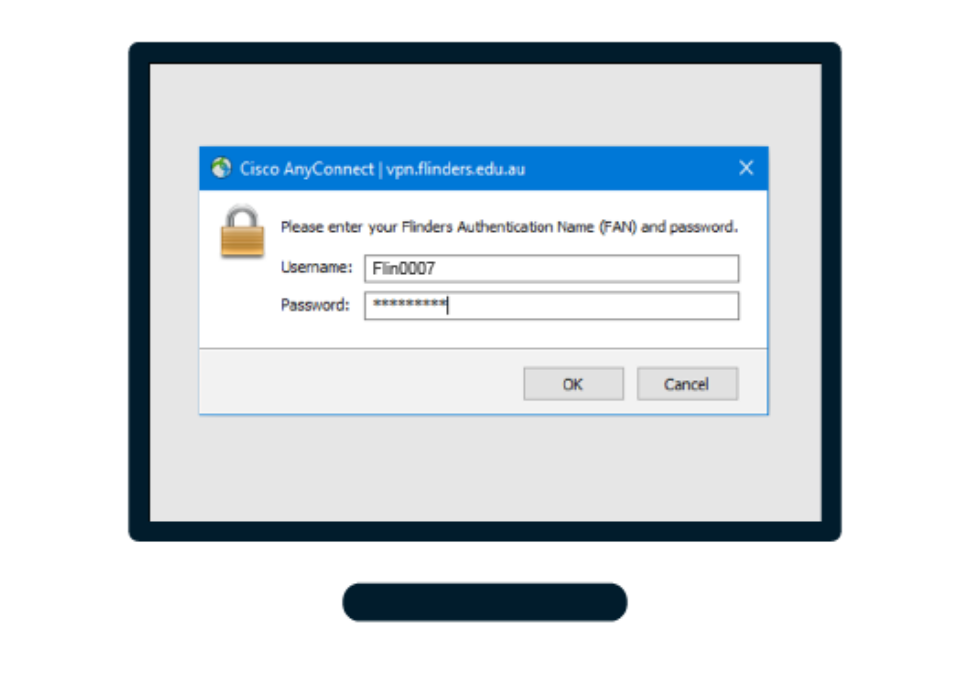
In the pop-up window, enter your FAN and password and click OK.
Step 3
Select your authentication method
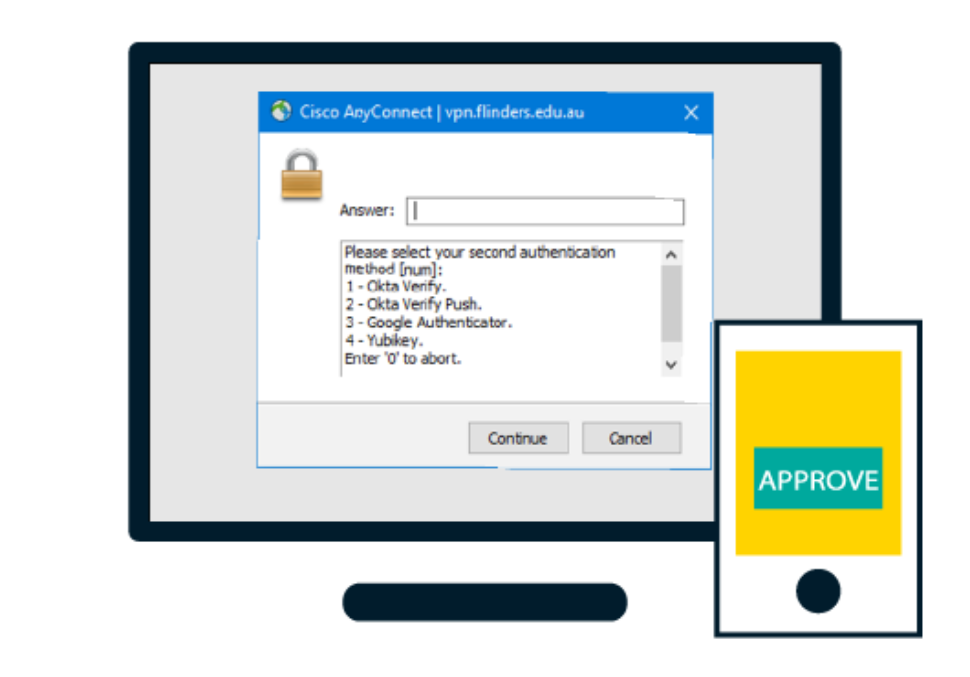
Enter the authentication method you prefer (number) and click Continue.
Step 4
Enter the code to authenticate

For Okta verify and Google Authenicator, open the app on your phone, find the code, enter it into AnyConnect and click Continue.
For Okta Push, just tap, Yes It’s me to connect.
For YubiKey, insert your Yubikey, press and hold the reader for a few seconds to connect.
Wired network
Flinders University provides wired data outlets to most areas of the University – this allows staff and students to take advantage of the wired infrastructure providing fast network speeds to the desktop allowing high speed transfer of data, audio, video and other online content.
To request new data cabling or the activation of an existing data point onto the Flinders University network, please submit a request.
Support for digital and IT services
Opening hours: 8am to 6pm, Monday to Friday, excluding public holidays
After hours or when all staff are busy you will be given an option to leave a voicemail message. Voicemails will be accessed as soon as practical during business hours otherwise you may choose to log an IT support request.
![]()
Sturt Rd, Bedford Park
South Australia 5042
CRICOS Provider: 00114A TEQSA Provider ID: PRV12097 TEQSA category: Australian University





