Course quality advisory groups
Course Quality Advisory Groups (CQAGs) play a crucial role in continuous monitoring and improvement of curriculum and teaching quality at Flinders.
They bring together academic staff, students and external stakeholders to offer advice on curriculum design and oversee a range of quality indicators for a group of related courses and the topics within them.
CQAGs support the two key pillars underpinning the Education Quality Framework:
- Educational quality assurance
- Educational quality improvement
CQAGs are a key component in the award course improvement and accreditation cycle and are a valuable contributor to internal course accreditation (ICA).
In addition to the resources on this page, a self-enrol CQAG Training and Induction module has been developed to support Chairs and College staff who contribute to the effective operation of these groups. Enrol in the module
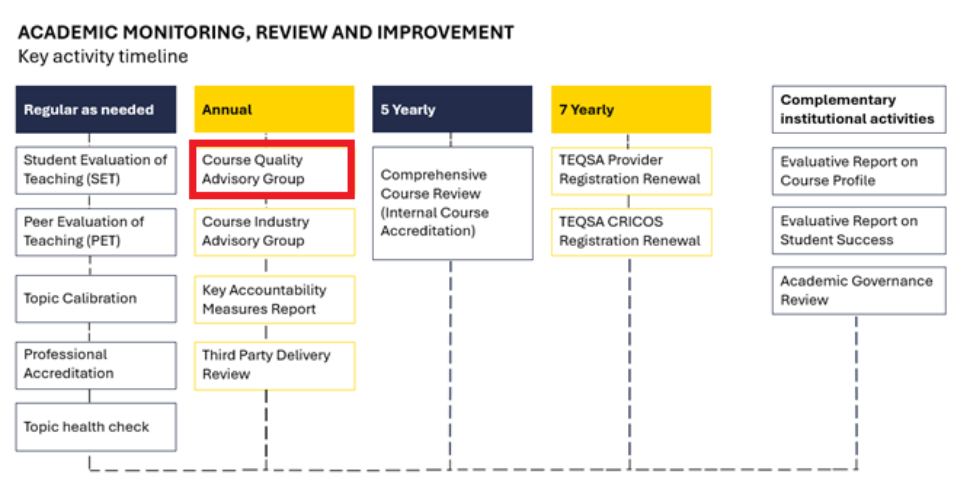
Here, you will find all the resources you need to establish, support, understand and fulfil the responsibilities of a CQAG.
Annex A of the Award Course Improvement and Accreditation Procedures outline the terms of reference (ToR), membership composition and reporting responsibilities for the CQAGs.
The establishment, coordination and facilitation of the CQAGs are the responsibility of colleges. They are chaired by Teaching Program Directors (or their nominees) and are overseen by Dean(s) Education. The colleges also offer operational support to each CQAG.
- Align CQAGs with the existing ICA review groups or divide them into smaller groups if needed. Seek guidance from Curriculum Services Team if unsure about the current ICA review groups. *
- Assign a distinct name to each group. *
- Establish the membership based on the CQAG Composition and ToR. *
- Obtain Dean (Education) approval for proposed external members. Once approved, Dean (Education) extends a formal invitation to join CQAG.
- The Chair of each group initiates annual meeting planning.
* Ignore Steps 1 – 3 for existing CQAGs:
Start the annual process by confirming the course list for the CQAG group and ensure any newly introduced courses are included in an appropriate group. Reach out to existing members to confirm their continued membership and invite additional members to fill any gap.
Role |
Responsibility |
Deans (Education) |
|
Teaching Program Directors or their nominees |
|
Chairs |
|
External members (academic/industry expert and representative from a professional body, government, community or other organisation) |
|
Student Representatives |
|
All academic staff members (incl. Teaching Program Directors or their nominees, Academic Lead for any professional accreditation) |
|
* Seek operational support from the College if needed.
Each CQAG should have a minimum of two student representatives who meet the following criteria:
- They must be currently enrolled in courses overseen by the CQAG and making satisfactory progress
- Representation should include at least one UG student and at least one PG student if the CQAG oversees courses at both UG and PG levels
- If applicable, there should be representation from both domestic and international students
- Ideally, they should have completed at least 36 units of study (for UG student) or 18 units of study (for PG student)
- Appoint more student representatives in larger CQAG groups to ensure a diverse range of opinions across different courses can be sought
When appointing external members, it is important to consider expertise and independence of the potential candidates. See “Factors relating to expertise” and “Factors relating to independence” sections in this TEQSA guidance.
Data |
Recipient |
Agenda |
All members |
Links to relevant course rules |
All members |
WIL and/or industry project topics information including assessment outlines and rubrics |
All members except student representatives |
Structured Summary Reports submitted by Topic Coordinators |
All members except student representatives and external members |
- CQAGs must convene at least once per year. It is worth noting that the colleges are more likely to implement the recommended curriculum improvements in the following year if the meetings are held earlier in the current year.
- Each Chair to send a communication to members to schedule meetings. For the first meeting, this communication will include the CQAG Composition and Terms of Reference outlined in Annex A of the Award Course Improvement and Accreditation Procedures.
- Papers to be circulated one month before each scheduled meeting.
- Allow flexibility for student representatives and external members regarding attendance and submission. Offer an online attendance option for those unable to attend in person. If an apology is necessary, allow for written responses to the Chair one week before the meeting.
- The meeting can be split into two parts to optimise the use of student participants and external members’ time and expertise:
i. All participants attend the first part, where discussions focus on the industry currency of the curriculum and student feedback.
ii. Student representatives and external members are not required for the second part. Academic staff continue the discussion, focusing on performance indicators and the Topics Coordinator’s Structured Summary Reports.
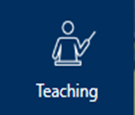
The Teaching icon is where you can access insights related to teaching including surveys and student and course performance. It is here that you will find the CQAG KAMS Report.

The CQAG KAMS Report is where you will find course-specific figures and topic performance data. You can use these to “read the story” of the course: how it is tracking, who is enrolling in it, how they are going, are there any alarms or is everything tracking well?
Course-level measures:
- SATAC Applications: preferences, offers, and ATAR. This reflects the demand and marketability of the course.
- Load, Enrolment and Success: EFTSL, headcount, and success rate. The success rate is the percentage of load passed out of the total load passed, failed or withdrawn after Census. This points to overall enrolment trends and success in maintaining student numbers.
- Attrition: Domestic and international, commencing and continuing. Attrition here means students who were enrolled in a given year and were expected to re-enrol (in the same or a different course) but did not do so. This reflects our ability to retain students and support them to completion.
- Student Experience Survey: Data from the Australian Government funded Quality Indicators for Learning and Teaching (QILT) Student Experience Survey which focuses aspects of the student experience.
- Completions: Student completions, graduate Employment rates and years taken to complete. This is an important indicator of the success of the course and progress of students.
- Student Demographics: Citizenship, gender, indigenous, remoteness, disability and postcode SES. Not necessarily a measure of success, demographics nevertheless can help inform adjustments.
Also available within this dashboard are the topics within the course, and current topic data:
- Enrolments and load
- Pass rates
- Withdrawals
- Overall satisfaction as a percentage from the Student Evaluations of Teaching survey
Together with the course data, the topic data helps “tell the story” of the course: are there topics that struggle to attract load, could a low overall satisfaction score be an indicator of something, could low topic pass rates suggest a challenging assessment profile or need for more scaffolding?

Use the data as a prompt for further investigation
- Concisely document observations and recommendations resulting from meetings using the Brief Summary Report template within one month after the meeting. Follow the S.M.A.R.T. Framework to create recommendations that are practical and feasible:
Specific: Clear and focused on one objective.
Measurable: Criteria to track progress and success.
Achievable: Realistic given available resources.
Relevant: Aligned with course goals and improvement.
Time-bound: Clear timeline for completion.
- Submit the Brief Summary Report to the Executive Officer for the CEC to include in the papers of the next CEC meeting.
- The CEC will discuss and note the Brief Summary Report, endorse any recommendations and may make additional recommendations (to be recorded on the Brief Summary Report).
- Forward a copy of the final Brief Summary Report to the Curriculum Services Team for central repository storage.
- Academic staff may initiate curriculum improvements based on recommendations from the Brief Summary Report.
- Record the implementation progress of recommendations from previous meetings in all future Brief Summary Reports until completion.
- Curriculum Services Team to include curriculum development work and improvements resulting from CQAG recommendations in the next relevant Internal Course Accreditation submission as per the Award Course Improvement and Accreditation Procedures.
FAQs
Each course offered by the university is assigned to an internal course accreditation group for the purpose of review and reaccreditation on a 5 yearly basis. This group is used as a starting point and colleges may determine that two or more smaller groups are required. Ultimately the groupings are determined by colleges. Please contact the Curriculum Services Team for further information regarding internal course accreditation groups.
Each CQAG must meet the membership composition requirements stipulated in the Terms of Reference. The actual number of members will therefore depend on the number and breadth of courses included in the group.
Teaching Program Directors (or their nominees) will nominate appropriate CQAG members as per roles outlined in the Composition and Terms of Reference. Proposed members who are external to the university, must be approved by the Dean (Education). The mechanism for selecting members is not stipulated in the procedures and is ultimately determined by colleges.
Course Quality Advisory Groups must convene at least once a year as stipulated in the Award Course Improvement and Accreditation Procedures. The frequency of further meetings is to be determined by each college according to the needs of each CQAG.
Key Accountability Measures (KAMs) and topic performance measures provide a set of data to Course Quality Advisory Groups to support better understanding of what is occurring in courses and to generate discussion that may lead to course improvements. They are provided at a course and topic level and are accessible from Power BI via the OKTA dashboard. You will need a Power BI license to access these reports. Submit a ServiceOne request for any access inquiry.
No. These groups have different responsibilities and objectives. Colleges may wish to appoint an industry advisory board member to the CQAG.
No. Course Quality Advisory Groups contribute to this process via their annual report and recommendations.
No. However, Course Quality Advisory Group reports and recommendations are a valuable contribution to this process.
Colleges are responsible for the coordination and facilitation of Course Quality Advisory Groups. Any enquiries of this nature should be directed to your Teaching Program Director or Dean (Education).
The Office of Academic Quality and Enhancement provides high level support for CQAGs via the provision of advice and resources (web content, templates, register) but does not provide operational support for CQAGs.
You can look it up on CourseLoop. Navigate to the topic (ensure you are viewing the approved, current year version) and look for the “Related items” button on the right hand-side just above the Overview section. Click on this button to open a report - any courses listing this topic as core will display either “FIRST HALF YR” or “SECOND HALF YR” in the Grouping column.
![]()
Sturt Rd, Bedford Park
South Australia 5042
CRICOS Provider: 00114A TEQSA Provider ID: PRV12097 TEQSA category: Australian University





