Desk phones
Video phones are the primary desk phone currently available to staff across all Flinders campuses.
Staff members are able to log into any Cisco 9971 phone on campus enabling them to work in different locations and easily move their allocated extension number with them.
Desk phones
Video phone
The Cisco 9971 video phone is the primary desk phone currently available to staff across all Flinders campuses. It allows hands-free communication, call pick and call forwarding and access to the Jabber client.
Resources
Shared space phone
The Cisco 7841 phone is the primary phone used in shared spaces such as laboratories, teaching spaces and general student areas. It does not have video or touch screen capability and can be wall mounted.
Resources
Headsets & Accessories
The below headsets are recommended and supported by IDS.
Jabra Evolve2 30 headset
(Model: Jabra Evolve2 30 SE USB-C, UC Stereo/Mono)
This headset is compatible with the Cisco 9971 desk phone (with USB-A to USB-C dongle) or with a PC to use with WebEx and MS Teams
Features:
- Light weight headset available in dual or single ear styles
- Busy light on headset indicates when on a call
- Enables handsfree operation whilst on a call at your desk
- USB – C connection for cross device use.
These can be purchased from JBCommerical or COS using Flinders account code or purchasing card.
Related links
Jabra Evolve2 50 headset
(Model: Jabra Evolve2 50 - USB-C UC Stereo/Mono)
This headset is compatible with the Cisco 9971 desk phone (with USB-A to USB-C dongle or Bluetooth) and PC to use with WebEx and MS Teams.
- Light weight headset available in dual or single ear styles
- Bluetooth functionality for Dual Device connectivity (PC and Mobile)
- Active Noice Cancelling (ANC) to suit noisy open office workspace
- Busy light on headset indicates when on a call
- Enables handsfree operation whilst on a call at your desk
- USB – C connection for cross device use.
These can be purchased from JBCommerical or COS using Flinders account code or purchasing card.
Related links
The below headsets are recommended and supported by IDS.
Jabra Evolve 65 UC stereo bluetooth headset
(Model: Jabra Evolve 65 SE - UC Stereo/Mono with Charging Stand)
This headset has bluetooth connect ability with Cisco 9971 desk phone and supplied bluetooth USB dongle to allow connection with PC to use with Webex or MS Teams.
- Ability to move away from the desk when on a call (no wire) up to 30m (using dongle)
- Ability to answer a call away from the desk (Cisco phone or WebEx/MS Teams)
- Dual connectivity with both phone and PC
- Busy light on headset indicates when on a call
- Available with charging dock
These can be purchased from JBCommerical or COS using Flinders account code or purchasing card.
Related links
Jabra Evolve2 65 UC stereo bluetooth headset
(Model: Jabra Evolve2 65 - USB-C UC Stereo/Mono with Charging Stand – Black)
This headset has bluetooth connect ability with Cisco 9971 desk phone and supplied bluetooth USB dongle to allow connection with PC to use with Webex or MS Teams.
- Ability to move away from the desk when on a call (no wire) up to 30m (using dongle)
- Ability to answer a call away from the desk (Cisco phone or WebEx/MS Teams)
- Dual connectivity with both phone and PC
- Busy light on headset indicates when on a call
- Available with charging dock
- USB – C connection for cross device use.
These can be purchased from JBCommerical or COS using Flinders account code or purchasing card.
Related links
Jabra Evolve2 75 UC stereo bluetooth headset
(Model: Jabra Evolve2 75 - USB-C UC with Charging Stand – Black)
This headset has bluetooth connect ability with Cisco 9971 desk phone and supplied bluetooth USB dongle to allow connection with PC to use with Webex or MS Teams.
Features:
- Ability to move away from the desk when on a call (no wire) up to 30m
- Ability to answer a call away from the desk (Cisco phone or WebEx/MS Teams)
- Dual connectivity with both phone and PC
- Active Noice Cancelling (ANC) to suit noisy open office workspace
- Busy light on headset indicates when on a call
- Available with charging dock
These can be purchased from JBCommerical or COS using Flinders account code or purchasing card.
Related links
Expansion module for a 9971 phone
For use with the 9971 Cisco IP Telephone Handsets.
Features:
- Provides two screens (pages) of 18 buttons for a total of 36 buttons that can be used for additional programmable buttons for monitors or speed dials.
Cost:
- $266 (includes installation)
Related links
Jabra 510 wireless bluetooth speaker
The Jabra speaker can be paired with the Cisco 9971 handset.
Features:
- Provides a cordless speaker unit to extend the teleconferencing capabilities of the Cisco 9971 IP telephone (can be place on a table in an office for teleconferencing using a Cisco 9971 IP phone)
- Small portable unit
- Can connect wirelessly to a mobile device if needed
Related links
Self support portal
My-Phone is a self-service portal giving you the knowledge and access to tailor your phone to your needs. When prompted for a username and password, enter your University FAN and password.
From the portal you are able to:
- set up speed dial
- set up call forwarding
- set up voicemail nofications
- set up personal contacts
- make changes to your settings assocated with your availability such as Do Not Disturb.
- reset your phone PIN.
Voicemail
There are multiple ways in which you can access your Flinders University voicemail.
Refer to the quick reference guide for instructions on:
- how to set up voicemail on your Cisco 9971 phone
- how to access your mailbox from another extension
- how to access your mailbox from external locations
- how to record and setup your "out of office greeting" on your phone
- how to change your security code.
Voicemail to email (Single Inbox)
If voicemail to email is enabled, when someone leaves a voicemail on your telephone, the voicemail will also be delivered automatically to your inbox as an email. Attached to the email will be an audio file of the recorded voicemail. When you delete the email, the voicemail will be automatically deleted from your telephone as well. If you would like voicemail to email activated, please log a request with the IDS ServiceDesk.
Frequently asked questions
The greeting needs to have the language set to AU English. You'll need to rerecord it, using this process:
- Dial 18999 or press the envelope
- Enter your PIN
- Press 4 for setup
- Press 1 to change greeting
- Press 2 for Australian English
- Press 1 to record
- Press * or hang up to exit
Once a staff member has a device profile created they will be able to log into any 9971 Cisco phone and change any phone to their allocated number with all phone details.
Option 1:
- On the main touch screen press the Extension Mobility login button at the bottom left of the main screen.
- In the UserID field enter your FAN you will need to use the keypad to enter this pressing the numbers multiple times to obtain the corresponding letter.
- In the PIN field enter 12345 on first login, your will be prompted to change this on first login and you can choose a PIN that you will easily remember use your new PIN for any future logins.
- Press Submit and the screen will show login successful and then change to the new user profile.
Option 2:
- Press the Cog button on your Cisco 9971 phone located top left of the lower button pad of the phone.
- Touch on the main phone screen in the extension mobility box.
- In the UserID field enter your FAN you will need to use the keypad to enter this pressing the numbers multiple times to obtain the corresponding letter shown below.
- In the PIN field enter 12345 on first login, your will be prompted to change this on first login and you can choose a PIN that you will easily remember use your new PIN for any future logins.
- Press Submit and the screen will show login successful and then change to the new user profile.
Before you move to another you phone you will need to log out of your current phone.
- Press the cog button on your Cisco 9971 phone located top left of the lower button pad of the phone.
- On the screen, press Extension Mobility Logout and then Open.
- You need to confirm the logout. Press "Yes".
Cisco 8831 teleconference unit
If you have access to a Cisco 8831 conference unit, conference calls can be made through this unit using the Flinders University network.
This type of teleconference call is limited to a maximum of 6 members including the conference leader/chairperson.
Calls made will be charged through J-Tel (FleetManager) at Flinders University call rates
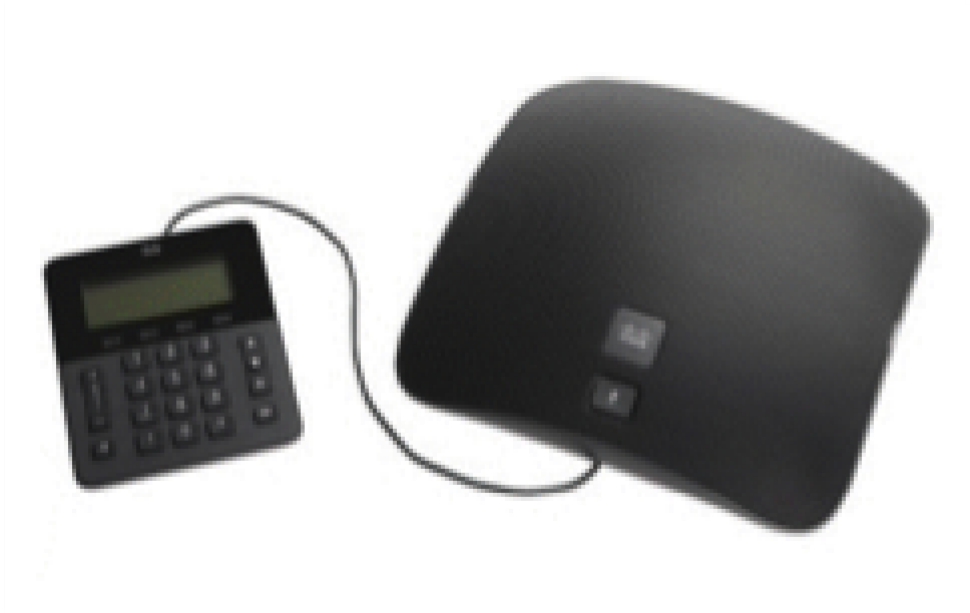
Support for digital and IT services
Opening hours: 8am to 6pm, Monday to Friday, excluding public holidays
After hours or when all staff are busy you will be given an option to leave a voicemail message. Voicemails will be accessed as soon as practical during business hours otherwise you may choose to log an IT support request.
![]()
Sturt Rd, Bedford Park
South Australia 5042
CRICOS Provider: 00114A TEQSA Provider ID: PRV12097 TEQSA category: Australian University





