The Syllabus Plus iCalendar connects to your teaching timetable in the timetabling system and displays it as a calendar along with your Outlook calendar(s).
The new Calendar is added to the Other Calendars section and is automatically updated on a half-hourly basis from the timetabling system. You can now use this calendar to view your teaching timetable. This calendar can be shared with others and overlayed onto another calendar.
Notes:
- The teaching timetable calendar is not integrated with your main calendar and appointments on this calendar do not show your time as busy when using the Meeting Scheduling Assistant. You can drag the class over to tour calendar, however this will lose the connection and will not update if a change is made in the timetabling system.
- You must be connected to the Flinders network to do this. If you're working from another location, please use the VPN service to connect first.
Process
- Open Outlook
- Go to Calendar
- Click Open Calendar and From Internet…
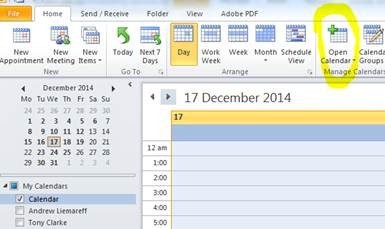
Paste in the URL webcals://timetable.flinders.edu.au/Calendar/default.aspx?StaffiCal&p1=025618
Note - You will need to change 025618 to be your payroll number.
Ensure you select 'Yes' when the 'Add this Calendar' popup appears.
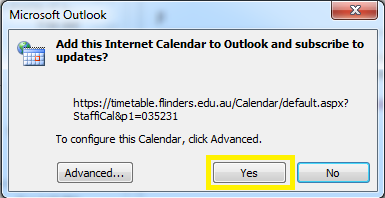
There is currently a known bug with one of the latest Microsoft feature updates that requires user intervention.
Instructions are provided and can be downloaded which details a workaround in relation to the adding of shared calendars and resources to the Outlook desktop client.
Note: This does not work with the new version of Outlook.





